This video tutorial belongs to the software category which is going to show you how to add a watermark in Camtasia Studio. Open up Camtasia Studio and either import a video or open up a saved video to add a watermark. You got to edit your video and be ready to publish it because adding a watermark is the last step. Now click on 'produce video as' and the production wizard will come up. Here you can select a preset mode or create a custom one. Then you go to 'add / edit preset' and click on 'edit' in the next window. Keep clicking on 'next' till you come to the watermark section. Here you check the 'include watermark' box and search for the image you want to add as watermark and select it. Then you can select transparency and other features and finally click OK to add the watermark.
Apple's iOS 26 and iPadOS 26 updates are packed with new features, and you can try them before almost everyone else. First, check Gadget Hacks' list of supported iPhone and iPad models, then follow the step-by-step guide to install the iOS/iPadOS 26 beta — no paid developer account required.




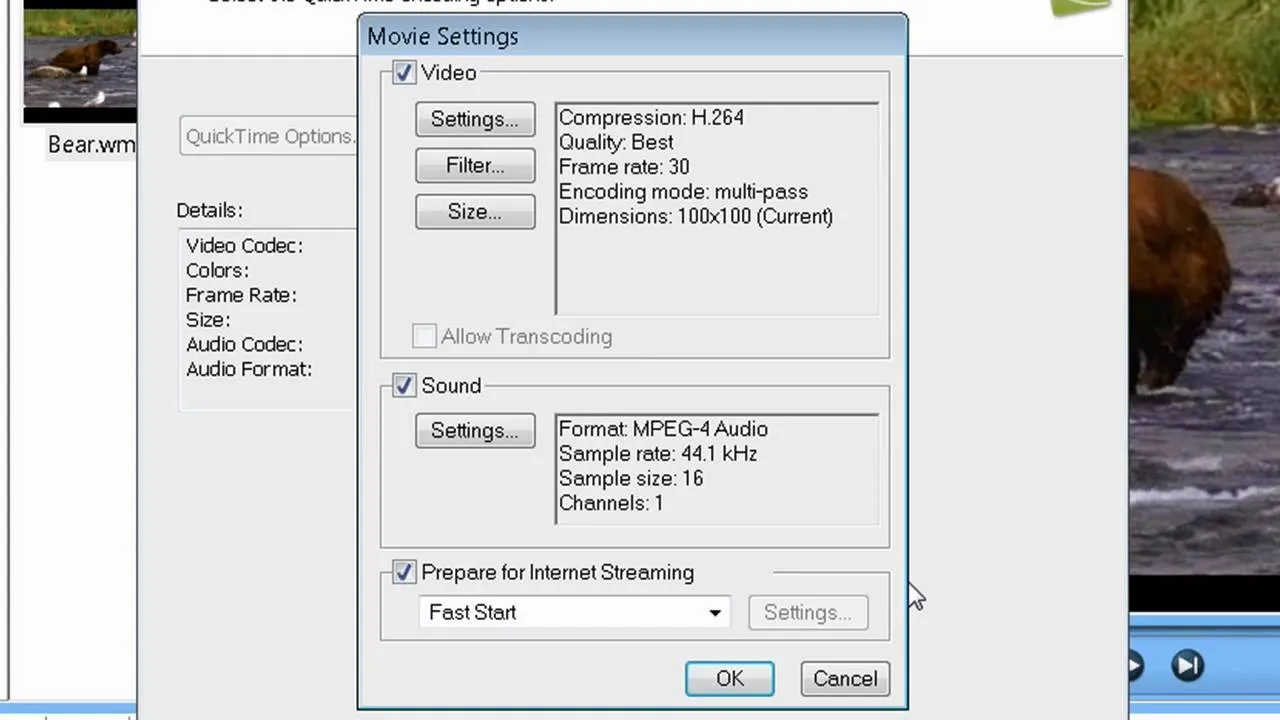



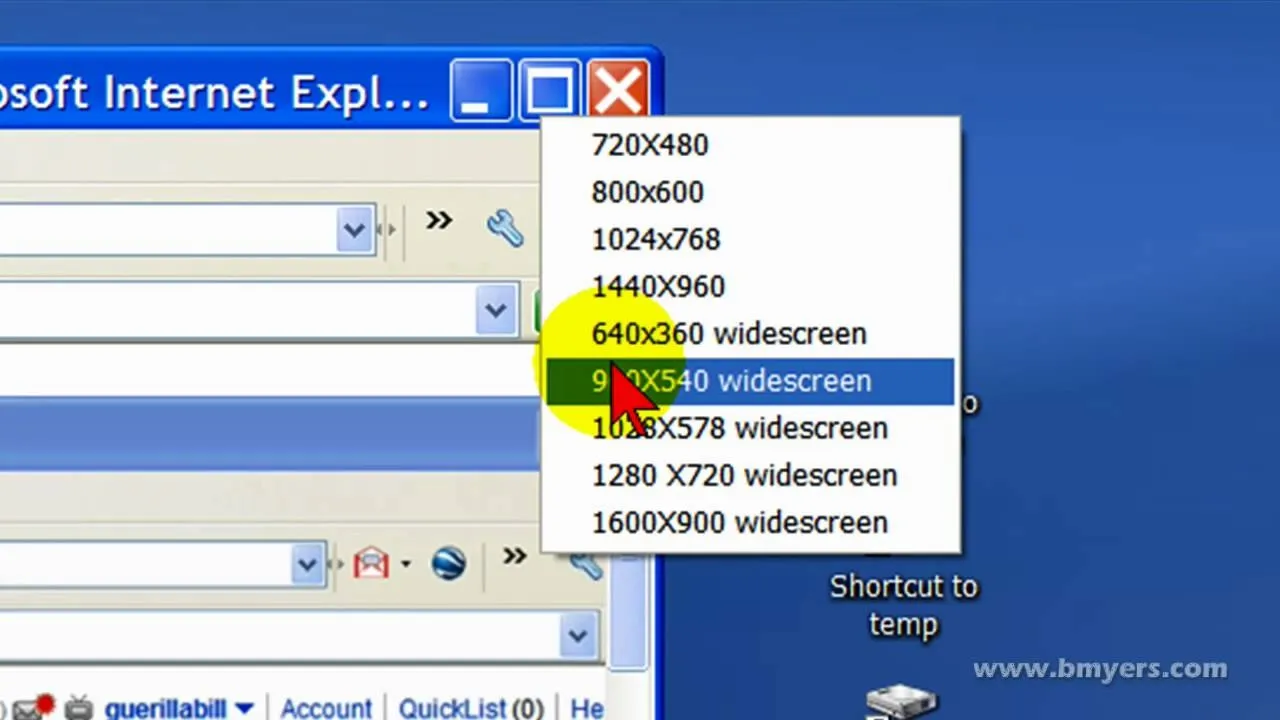
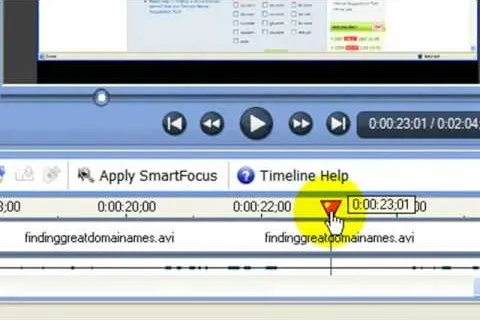
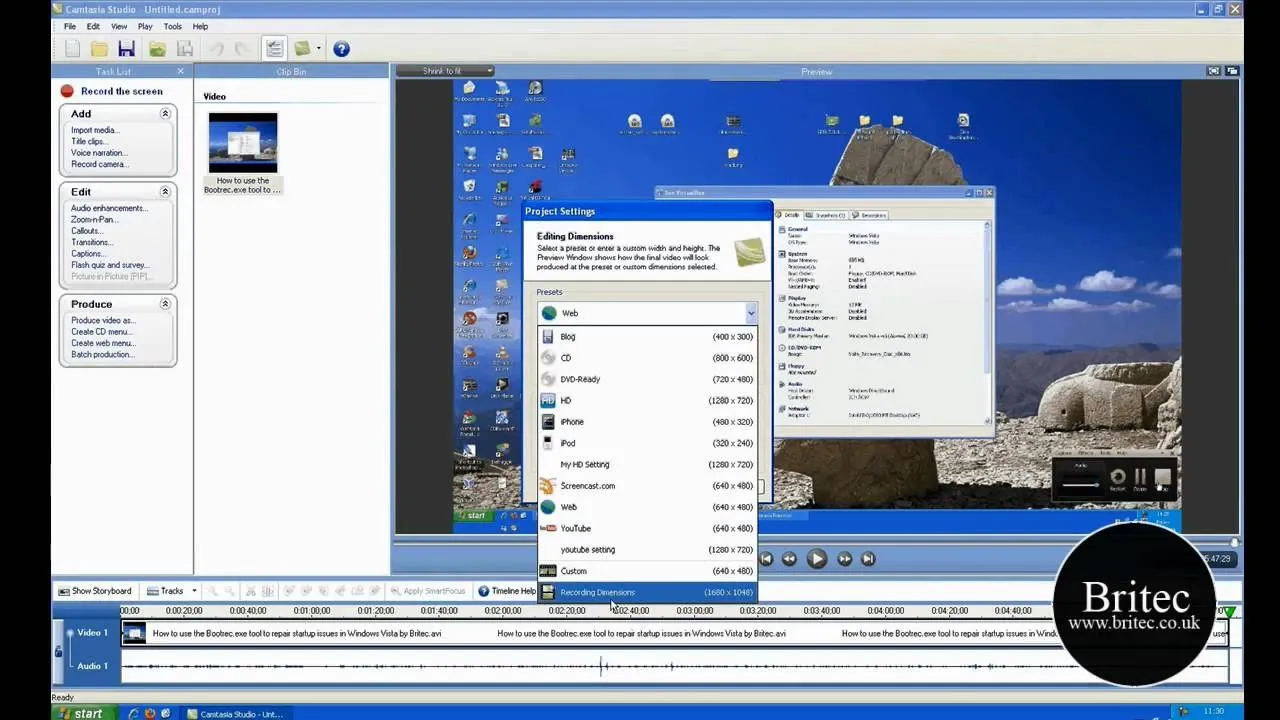
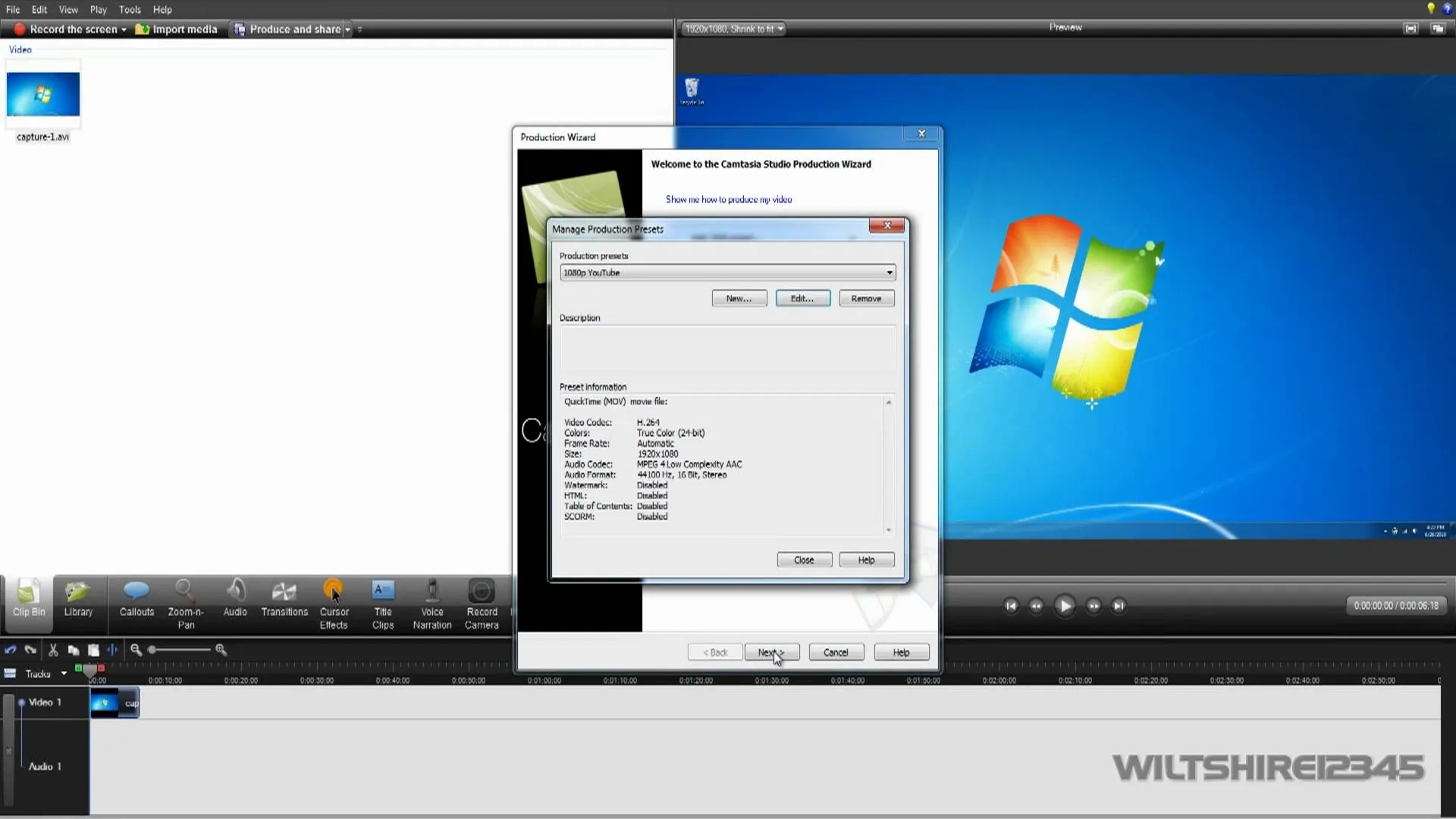
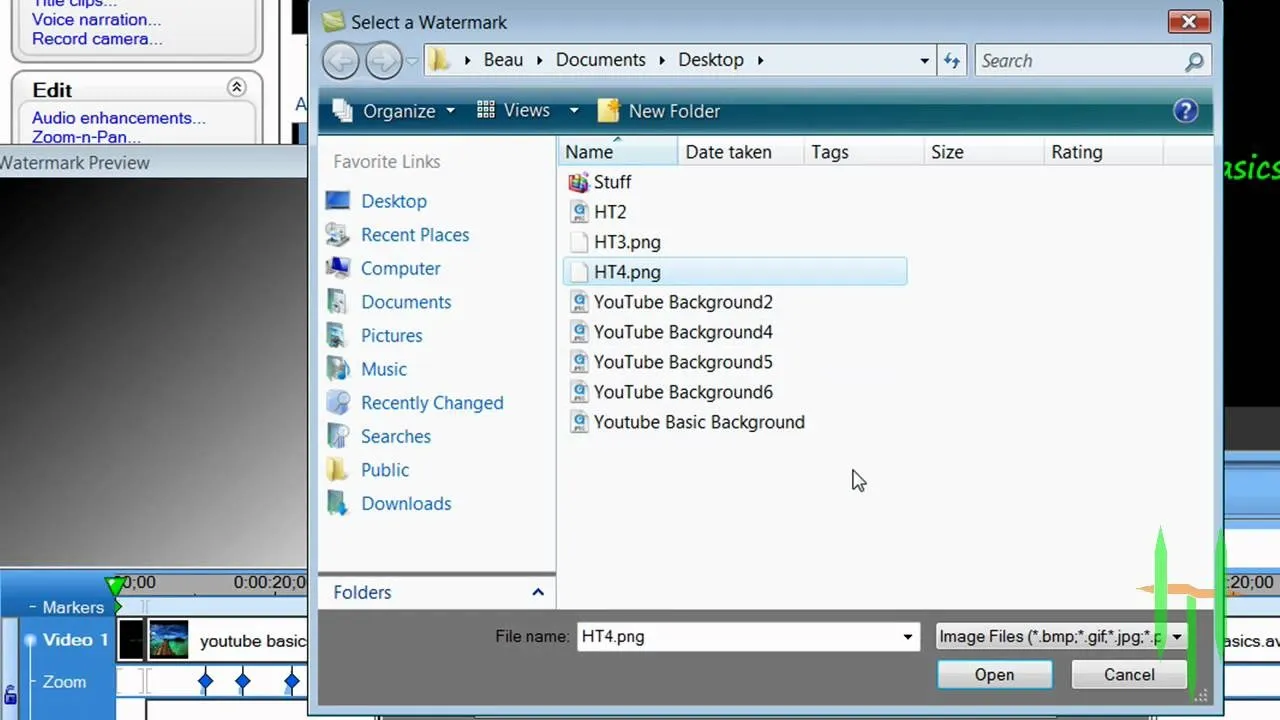
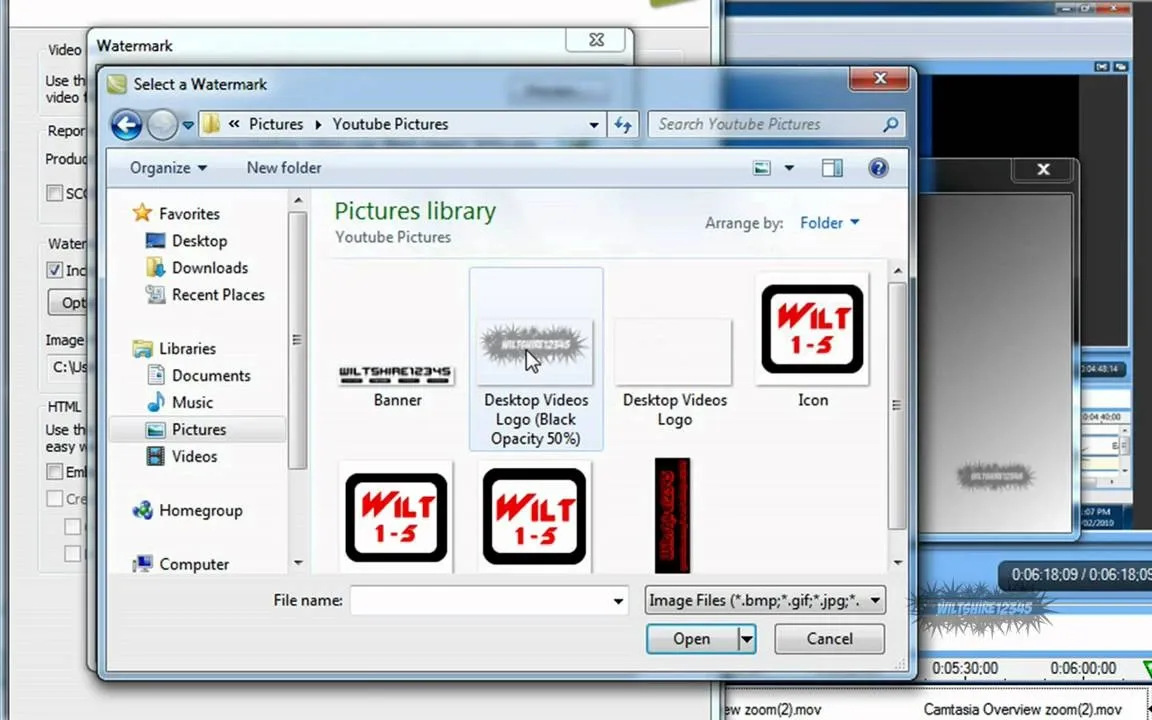
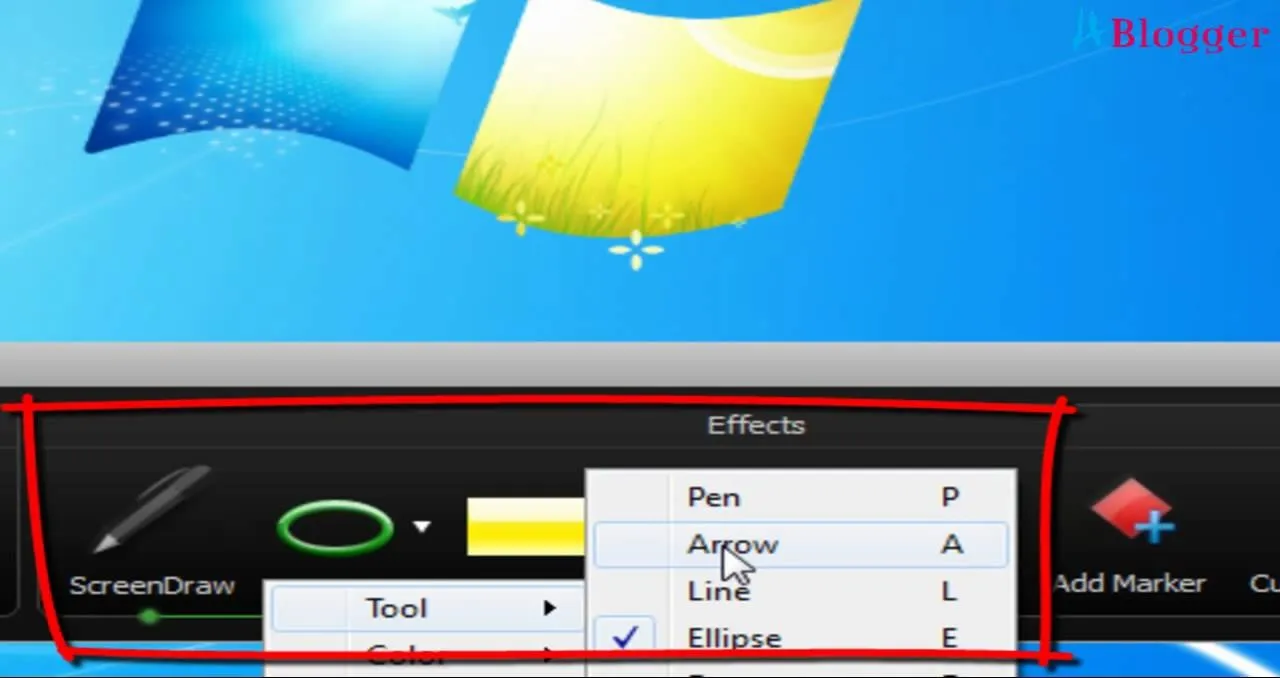
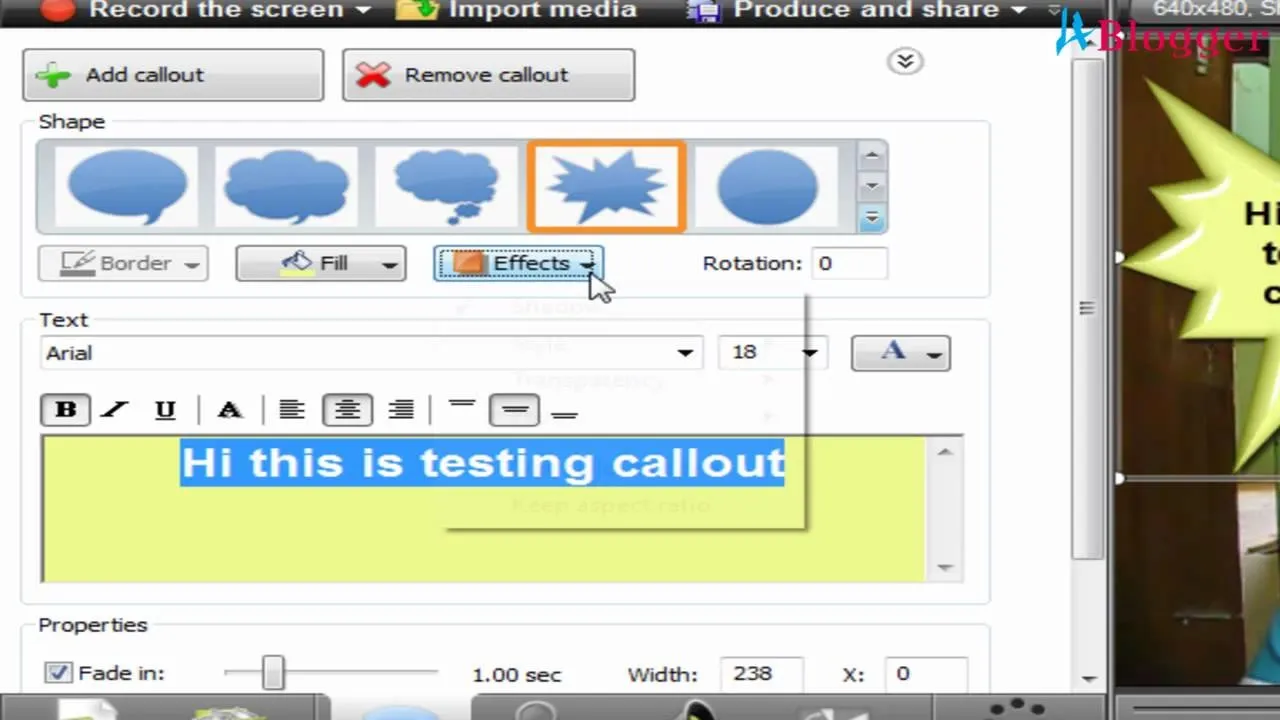
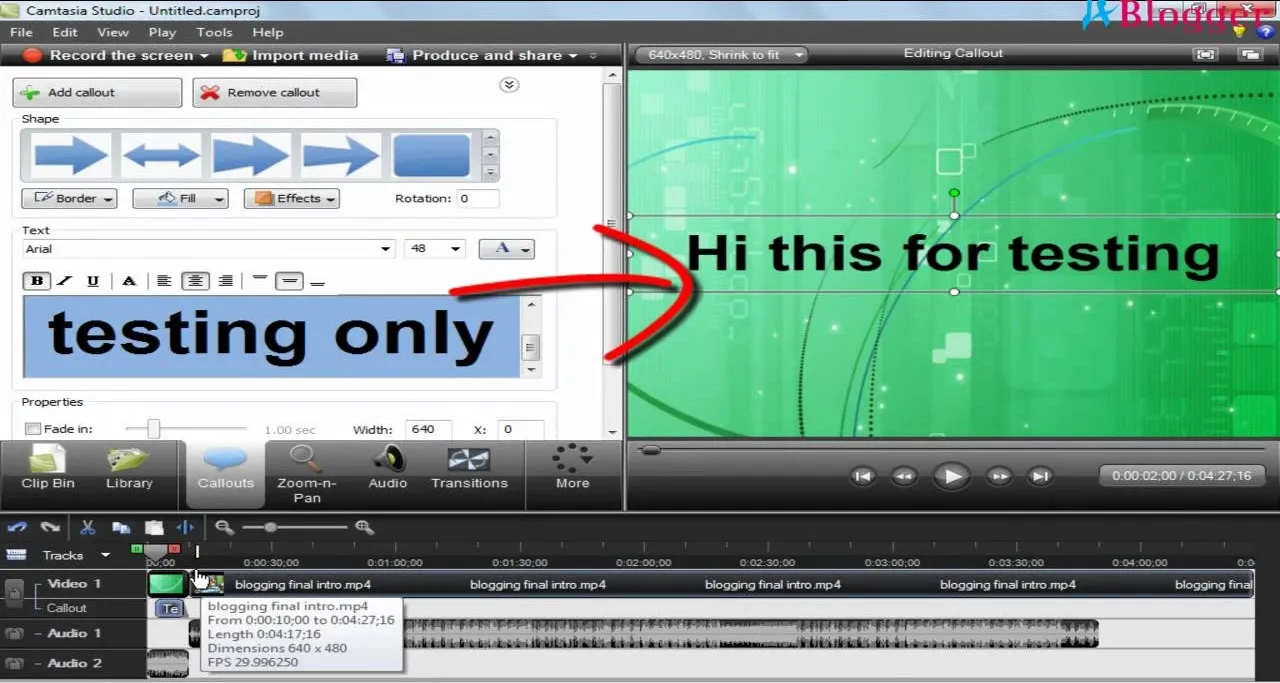

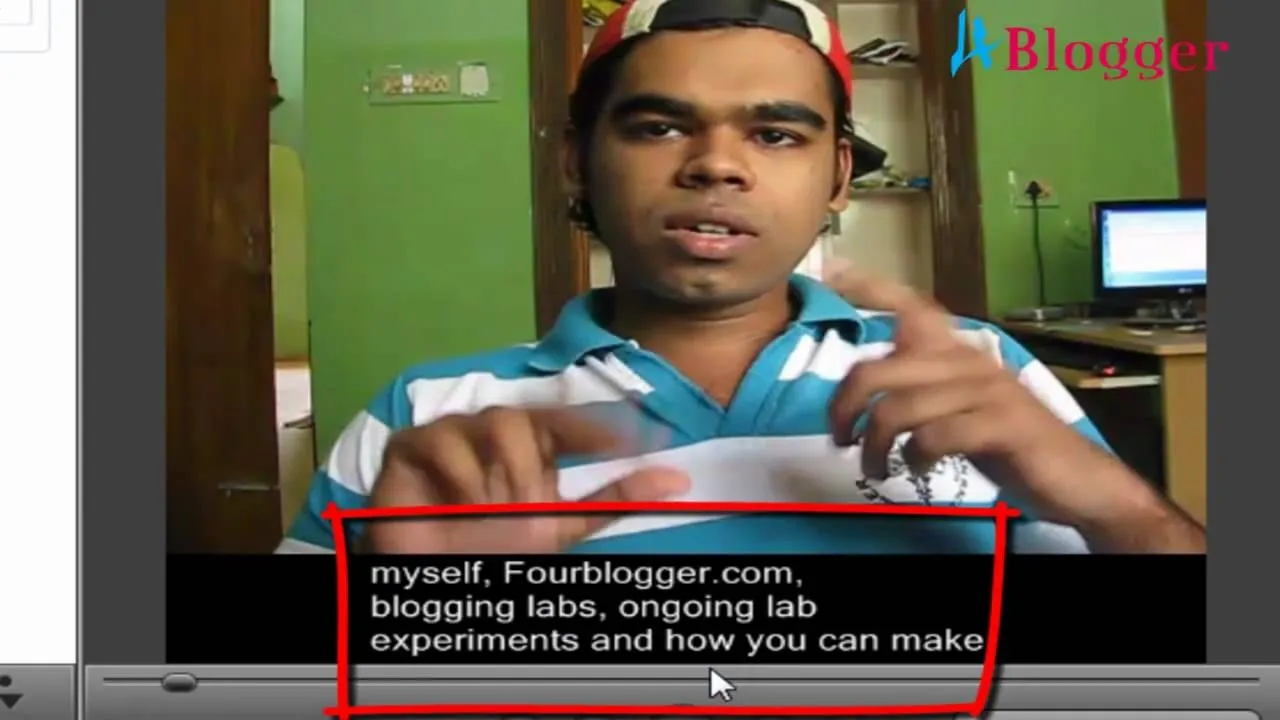
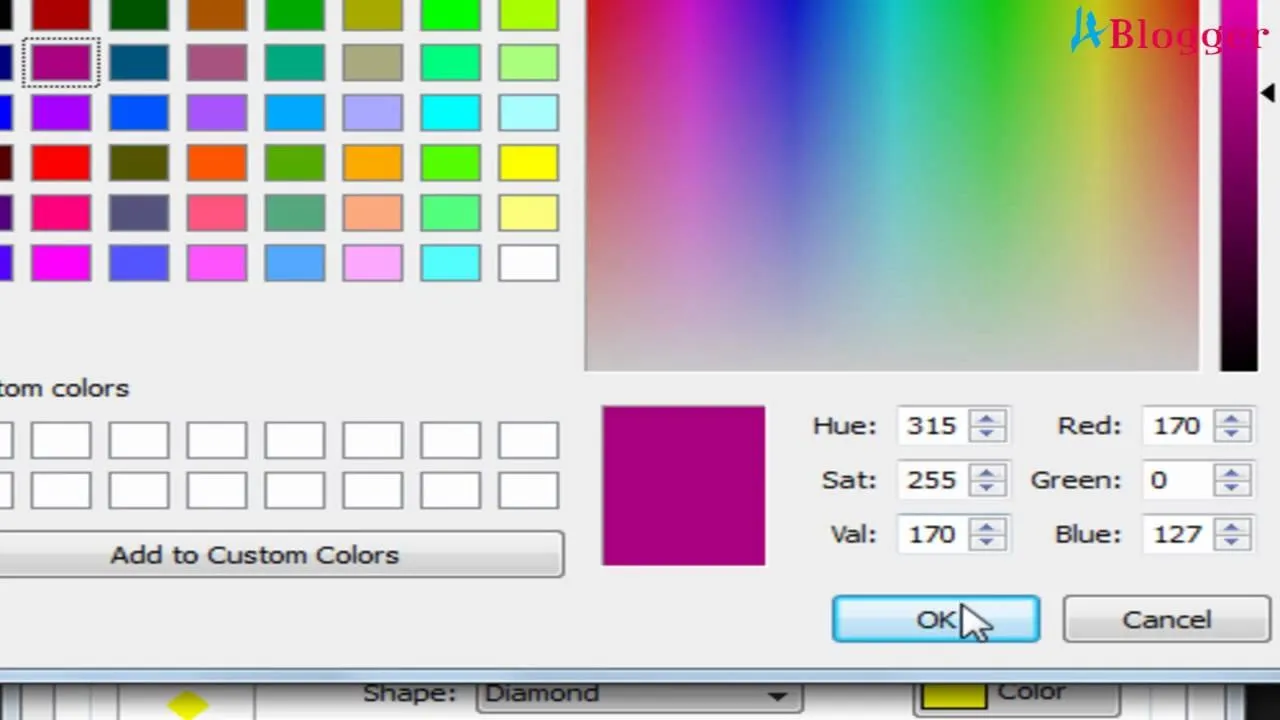

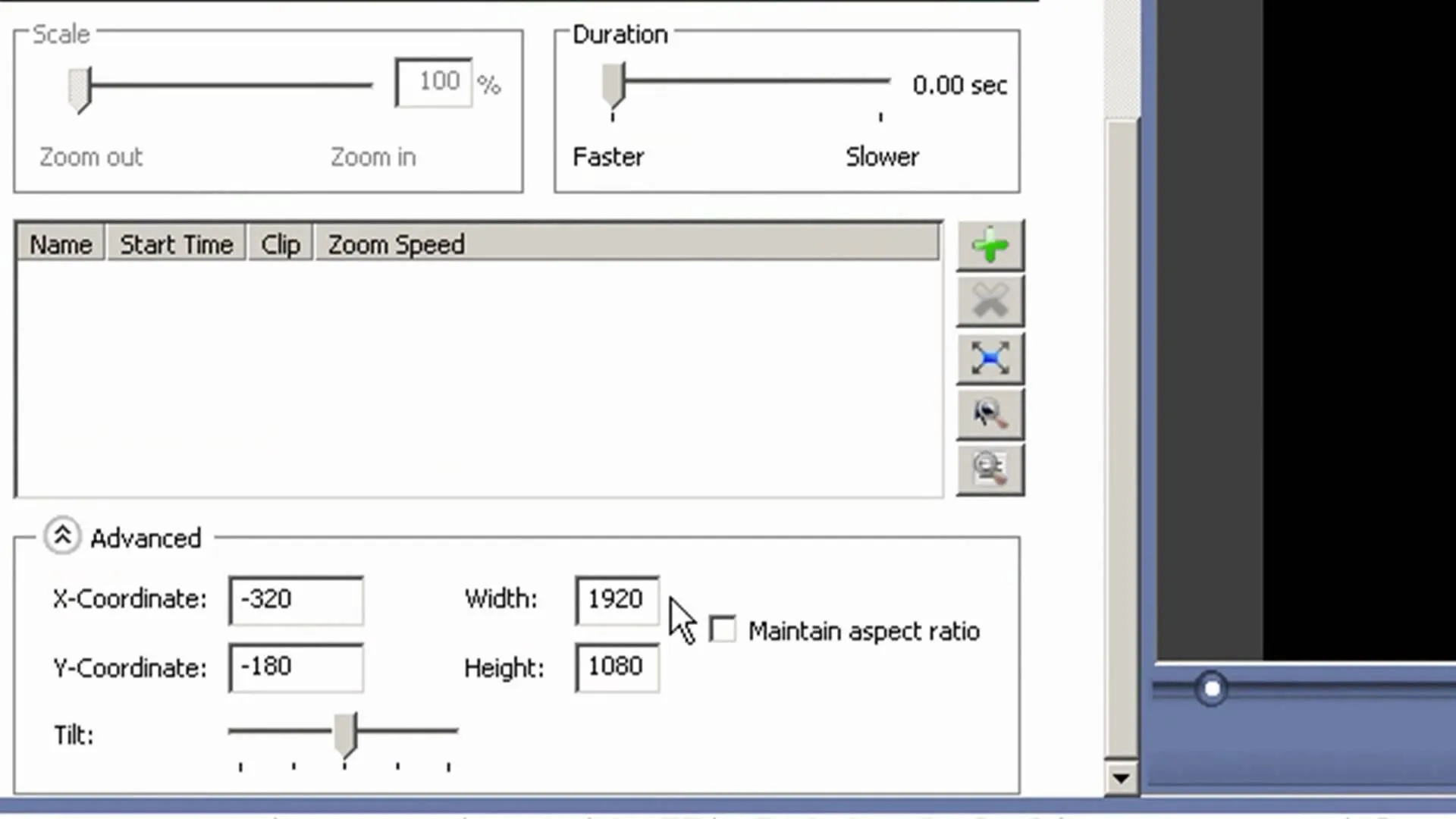
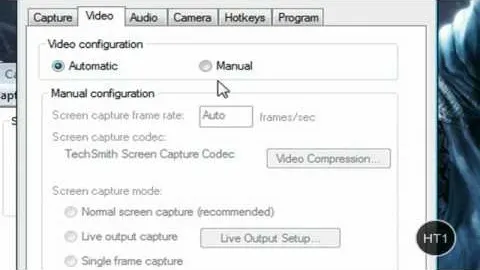

Comments
Be the first, drop a comment!