In this tutorial, Mike Lively of Northern Kentucky University shows you how to annotate a video using a Bamboo pad and Edit it using Camtasia studio.
PART 2: show you how to do basic editing and zooming in Camtasia.
PART 3: shows you how to process your Camtasia Video and get it up on YouTube. It also shows you the best settings for a YouTube video as well.
PART 4: shows you how to produce an FLV video with a player and send it up to the web using FileZilla.
You will be creating annotated screencast productions in no time with this Bamboo/Camtasia Studio tutorial.
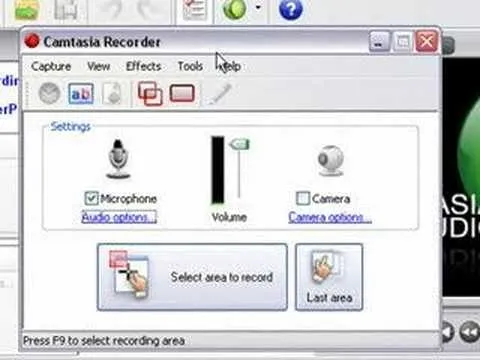
Apple's iOS 26 and iPadOS 26 updates are packed with new features, and you can try them before almost everyone else. First, check Gadget Hacks' list of supported iPhone and iPad models, then follow the step-by-step guide to install the iOS/iPadOS 26 beta — no paid developer account required.




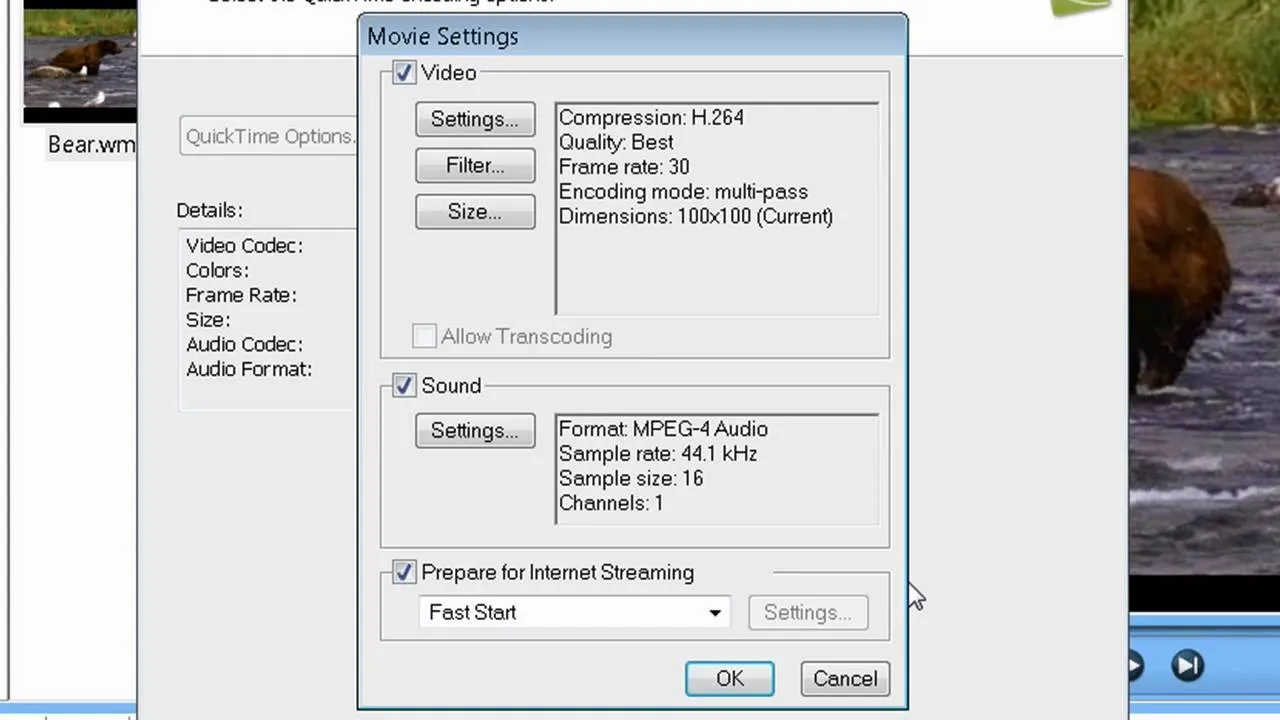



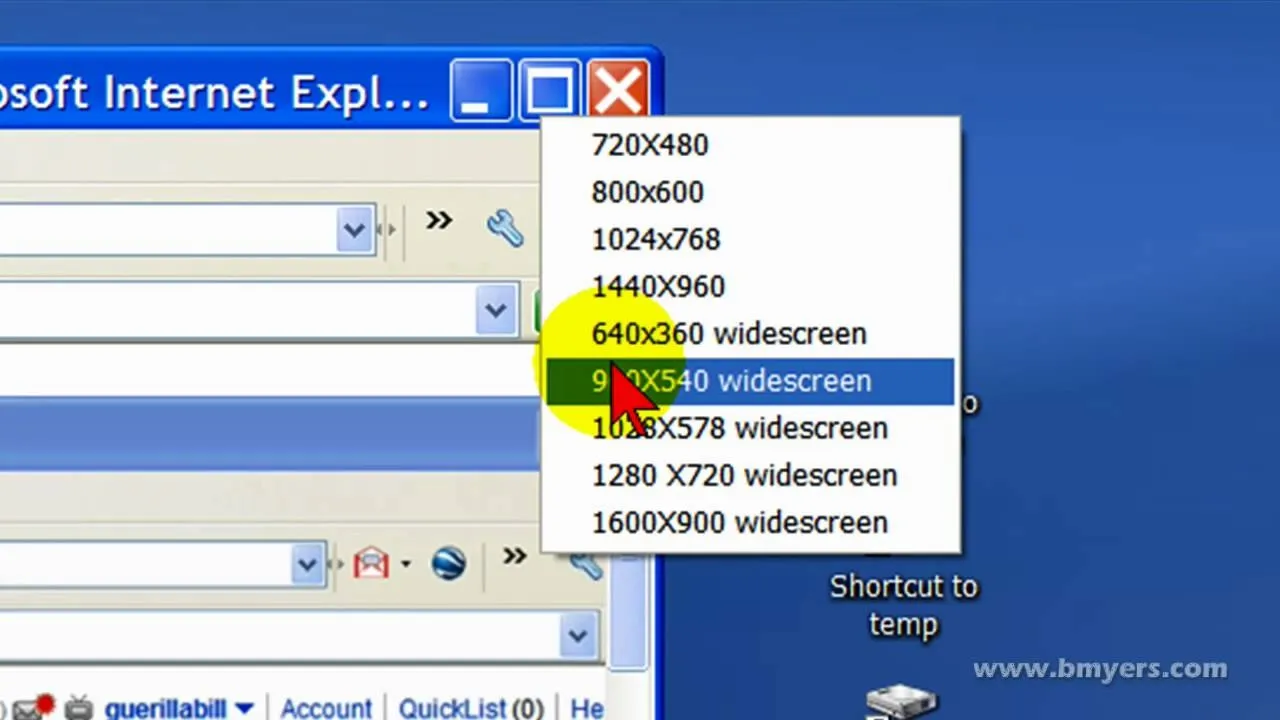
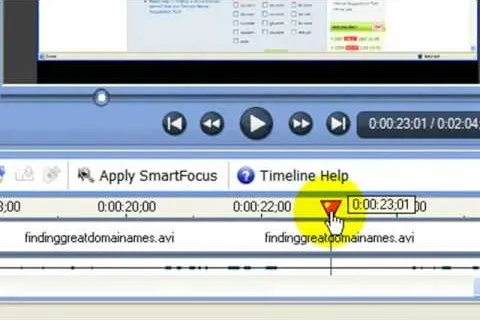
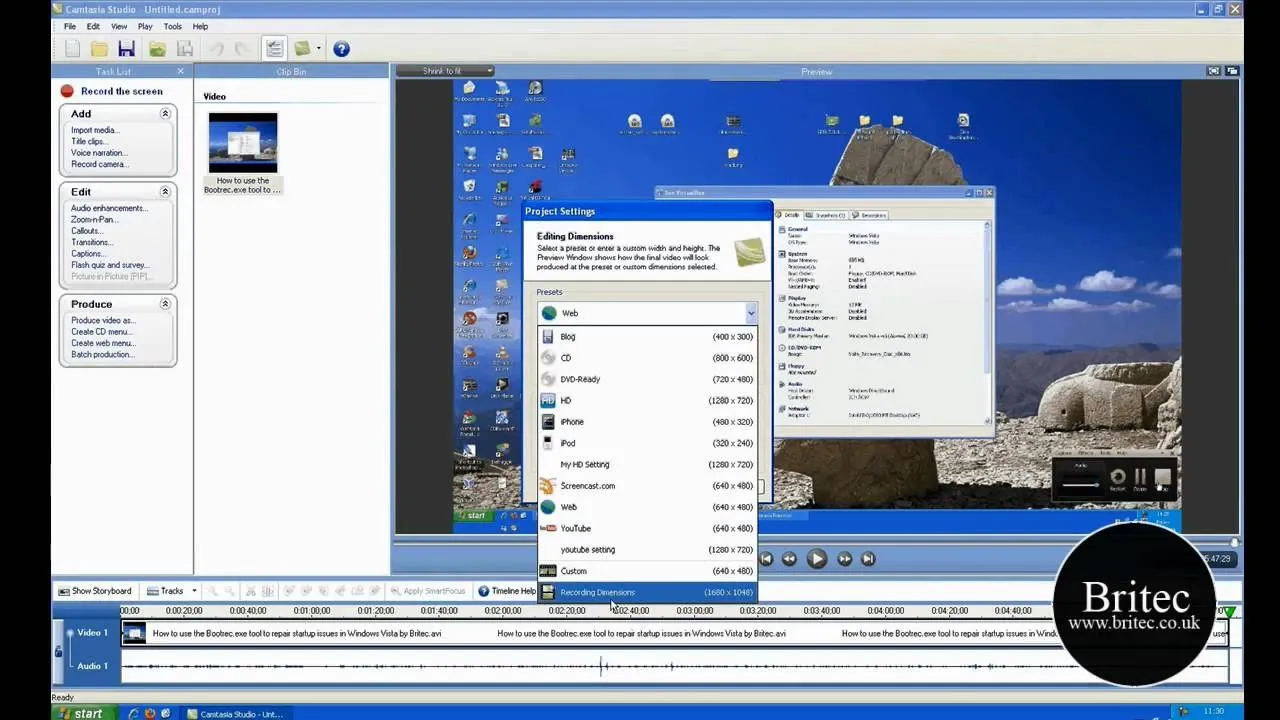
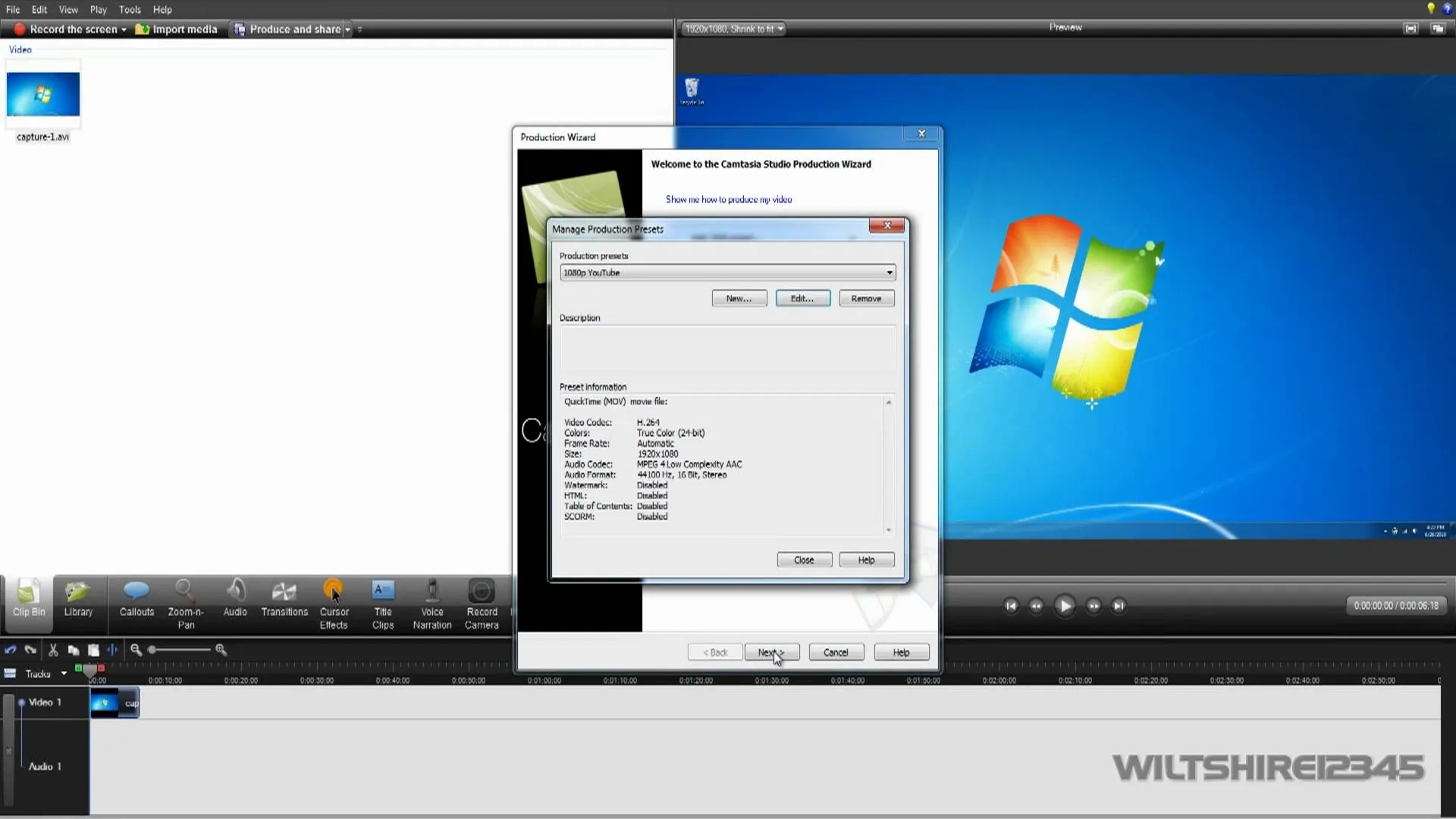
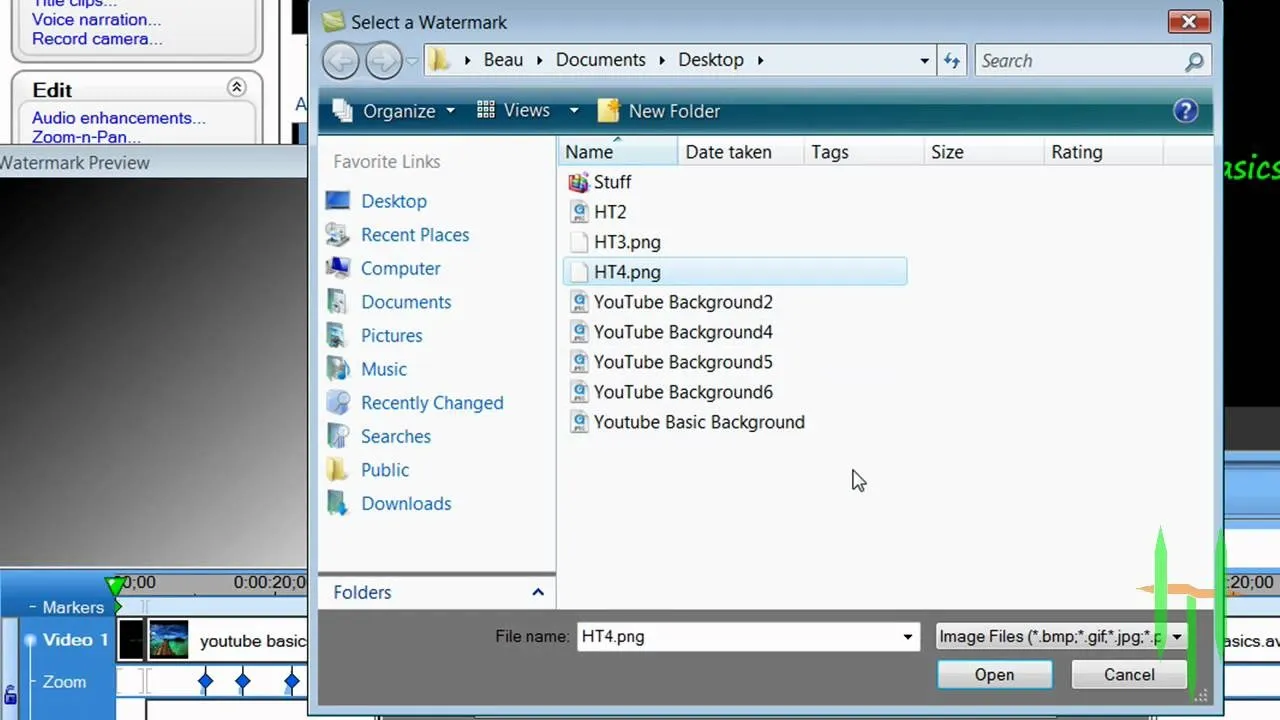
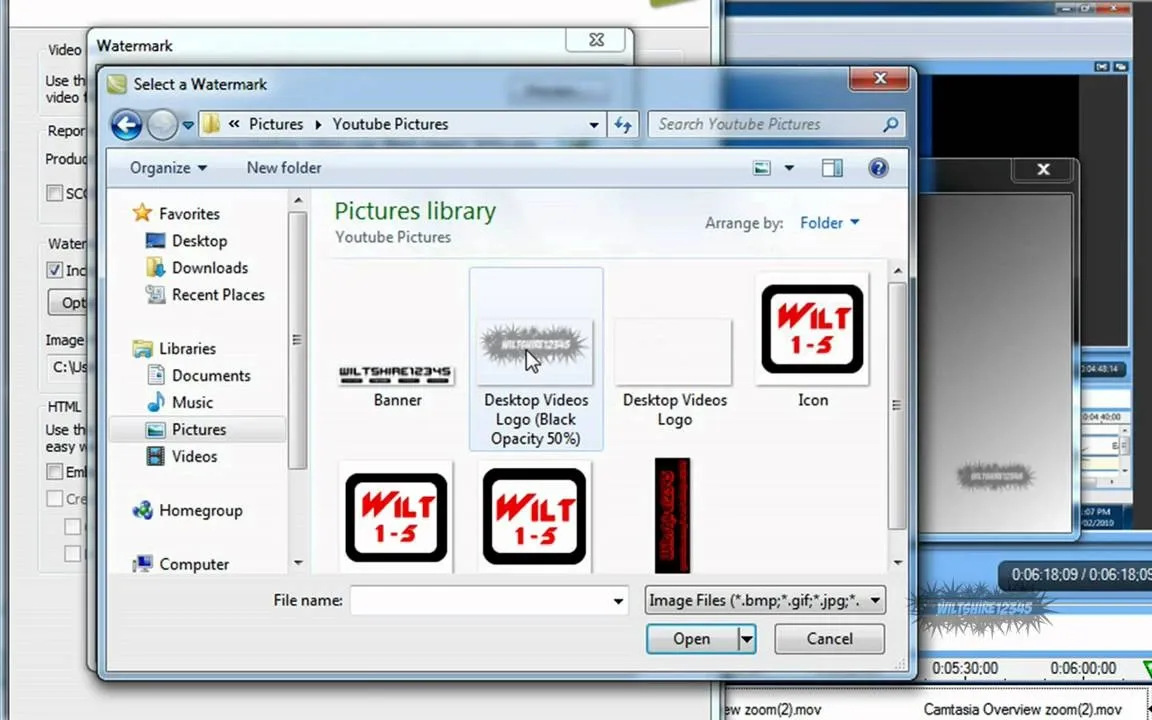
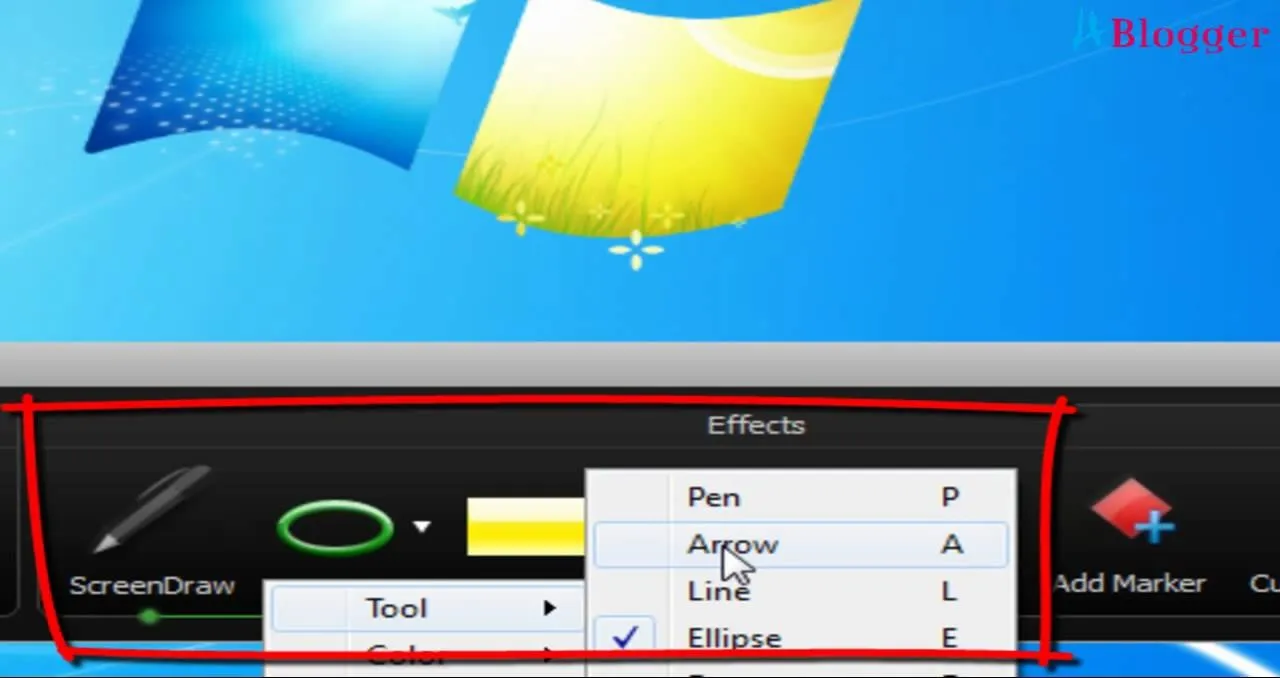
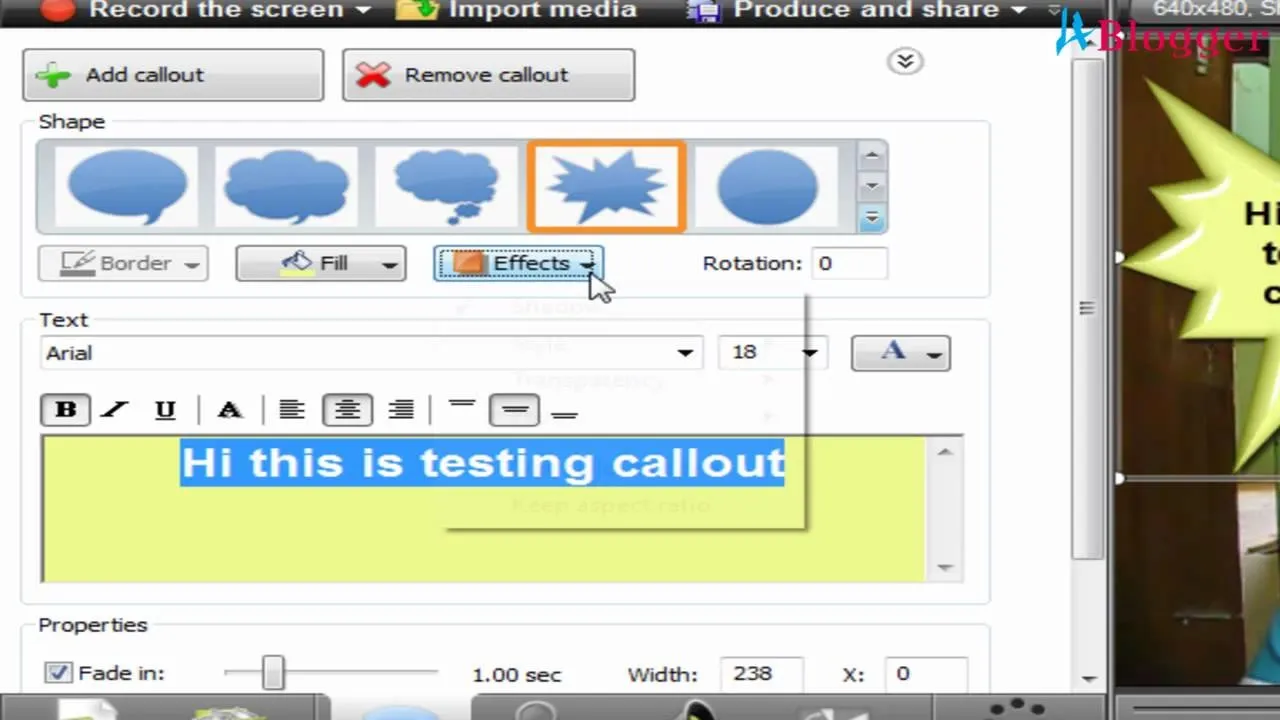
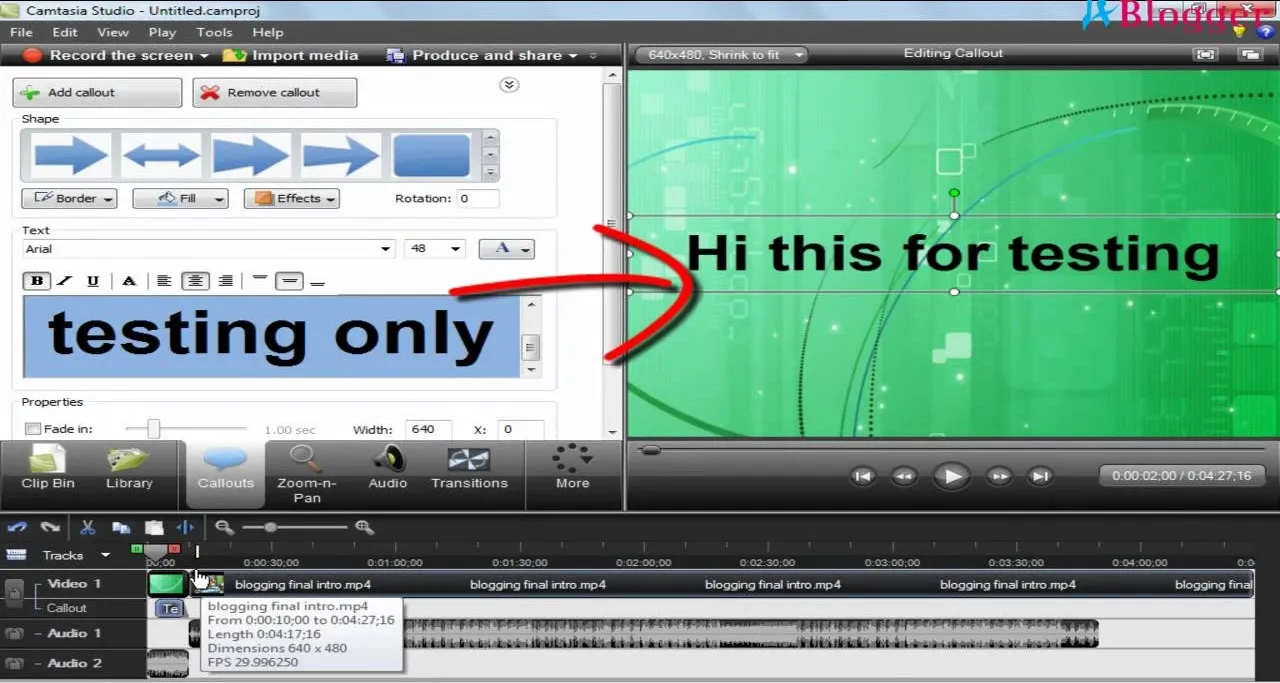

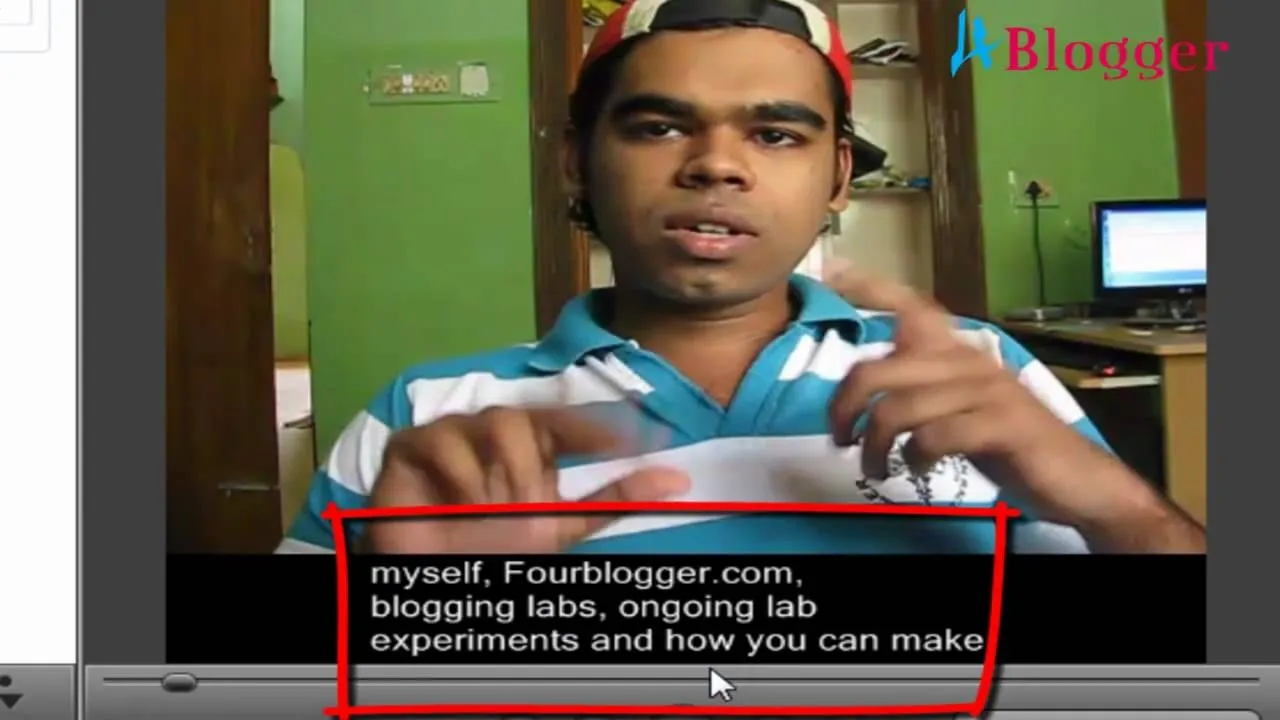
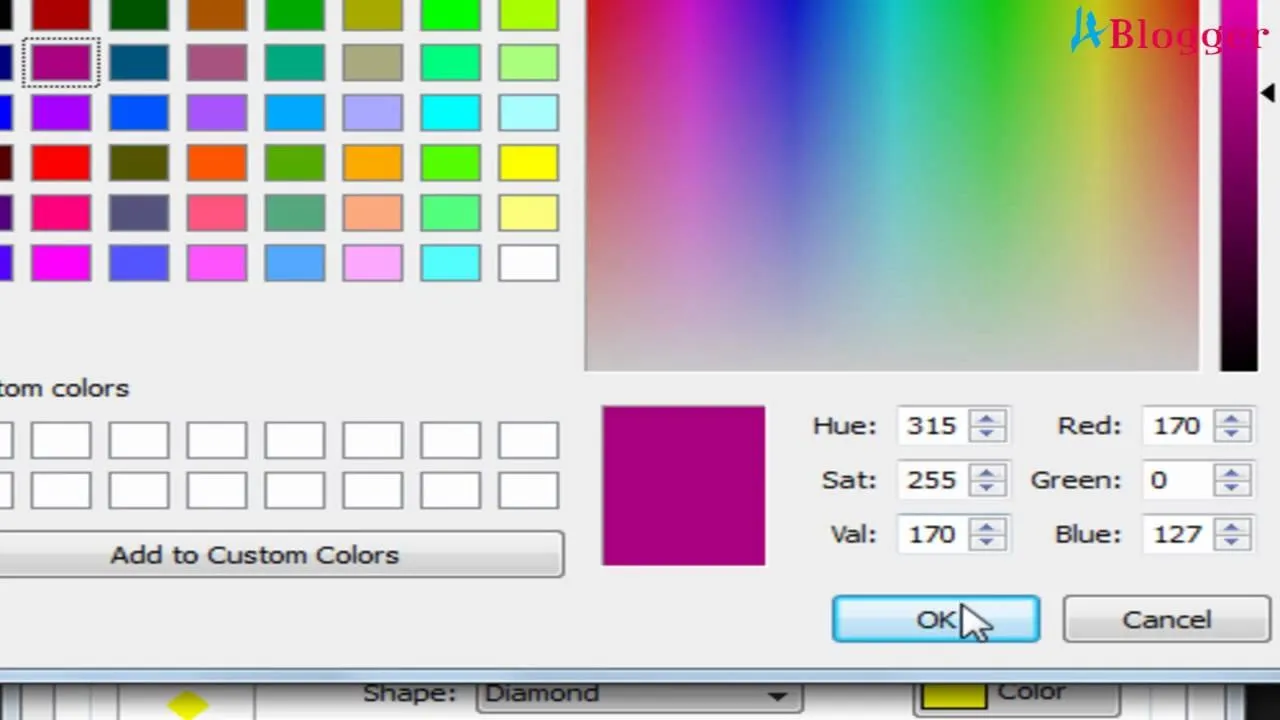

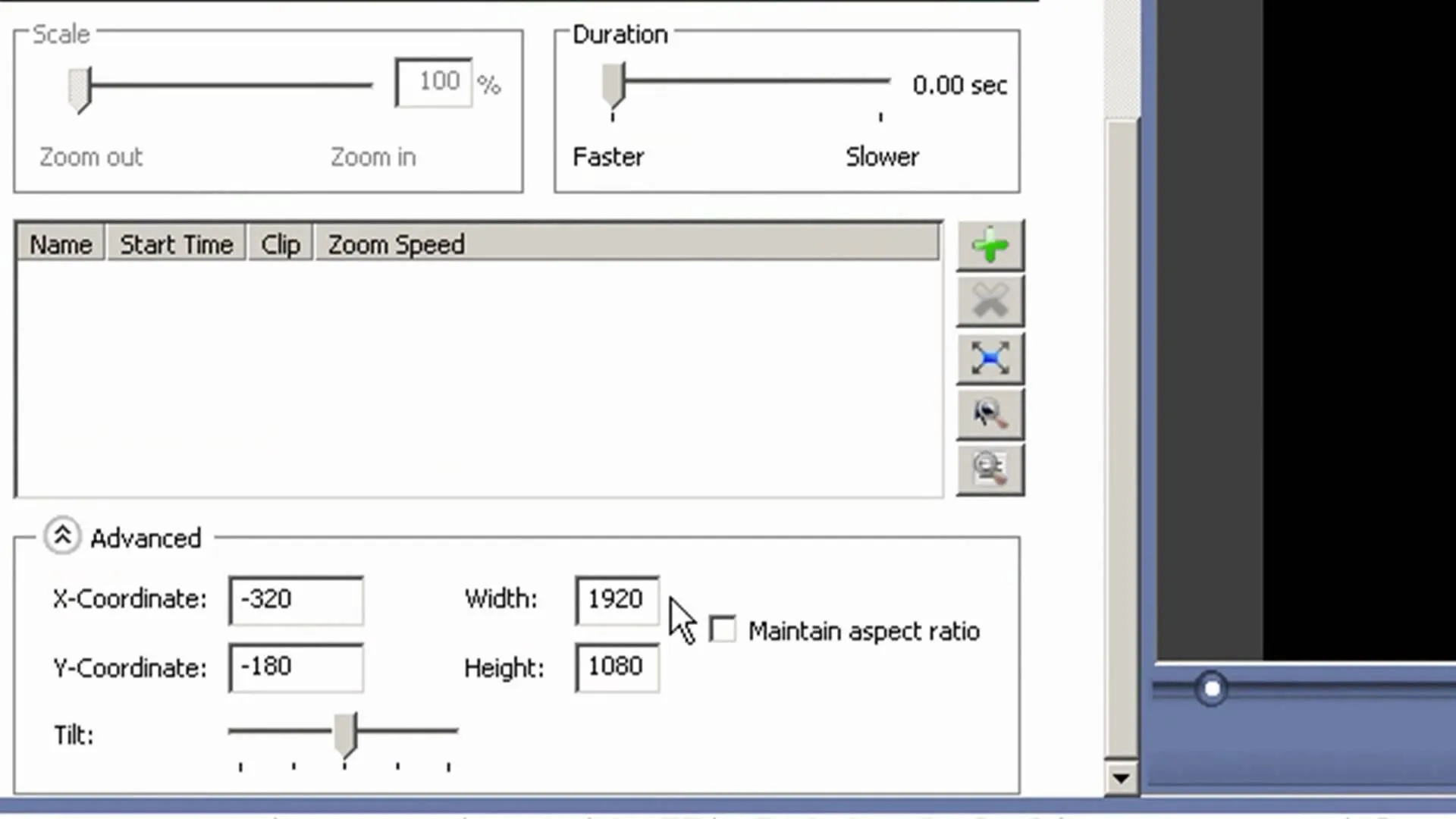
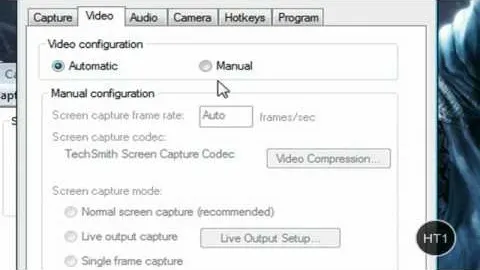

Comments
Be the first, drop a comment!