HelpTube1 teaches you how to improve video quality when recording with Camtasia. The reason some videos don't have the HD version is that it takes 30-40 minutes for YouTube to verify whether the video is in high definition or not. In Camtasia 5 there is a Tools tab at the top of the program window. Click on that and then go to Capture. Check the box that says Save as AVI. Then go to Video, change Manual and change the frame rate to 80. Then click Ok and you will get these options every time. If you're using Camtasia 6, it's the same process.
Apple's iOS 26 and iPadOS 26 updates are packed with new features, and you can try them before almost everyone else. First, check Gadget Hacks' list of supported iPhone and iPad models, then follow the step-by-step guide to install the iOS/iPadOS 26 beta — no paid developer account required.




![Camtasia 2024 - Video Editor & Screen Recorder [PC/Mac Online Code]](https://m.media-amazon.com/images/I/41idI7NGYCL._AC_UY218_.jpg)
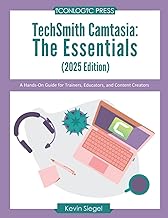

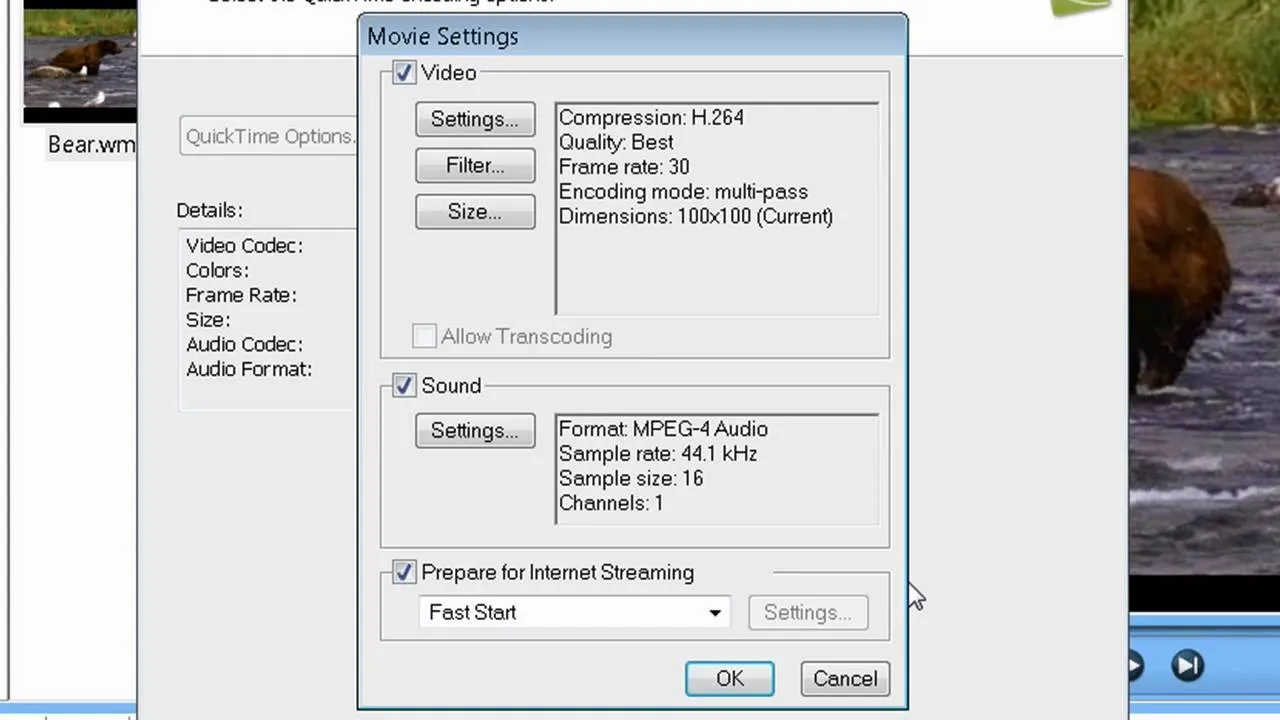



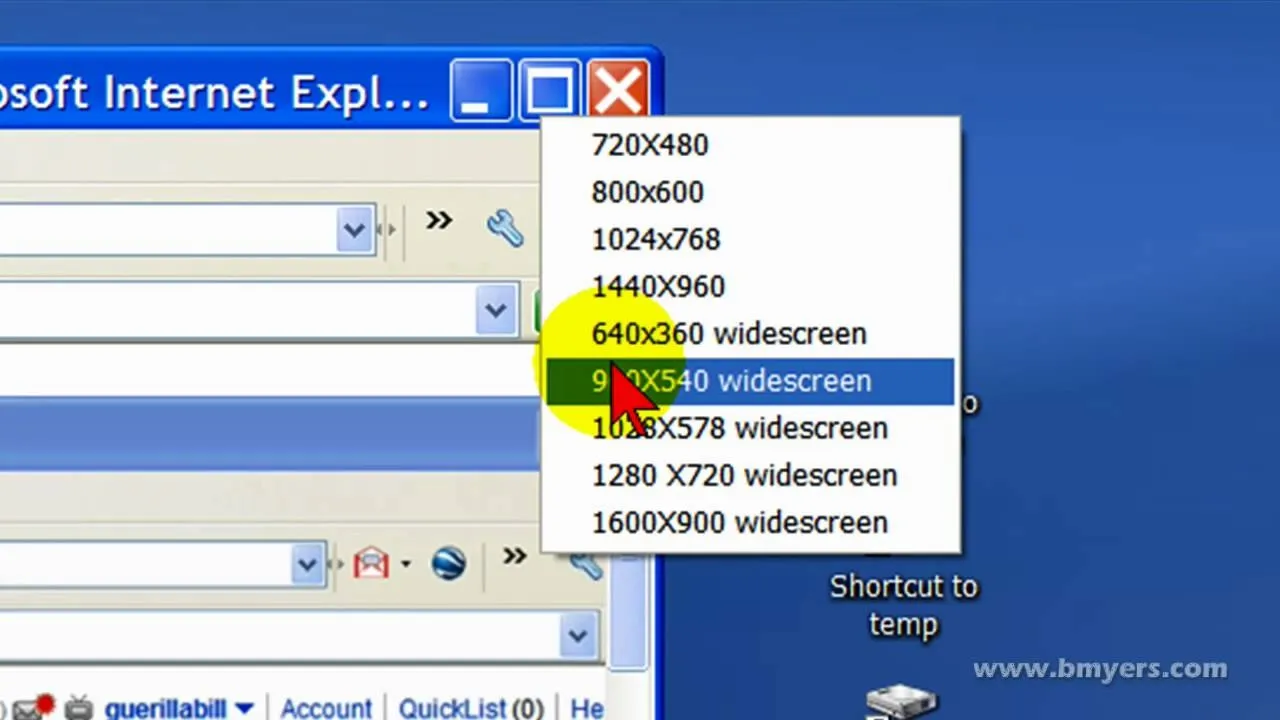
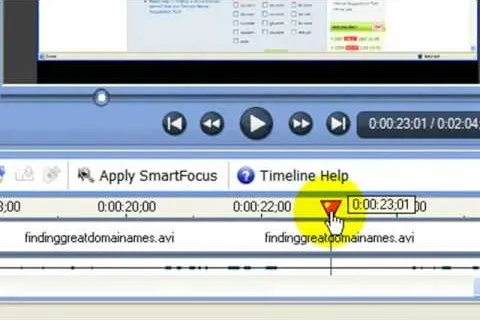
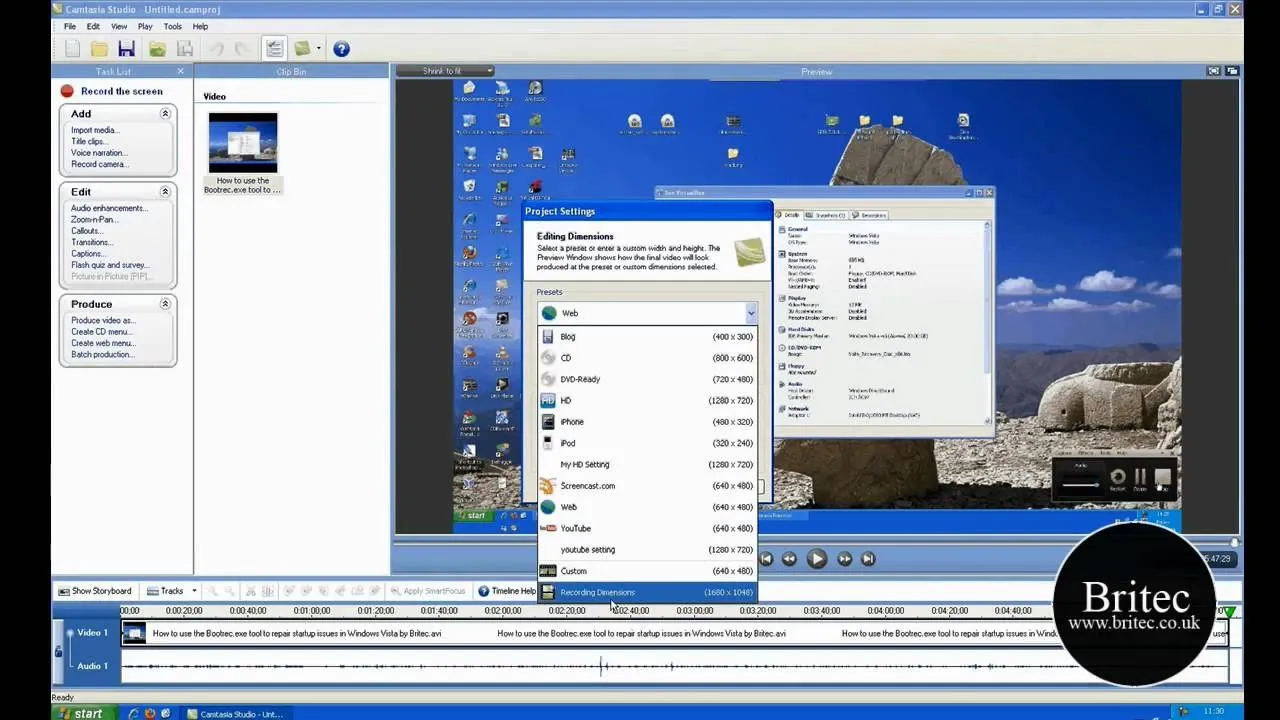
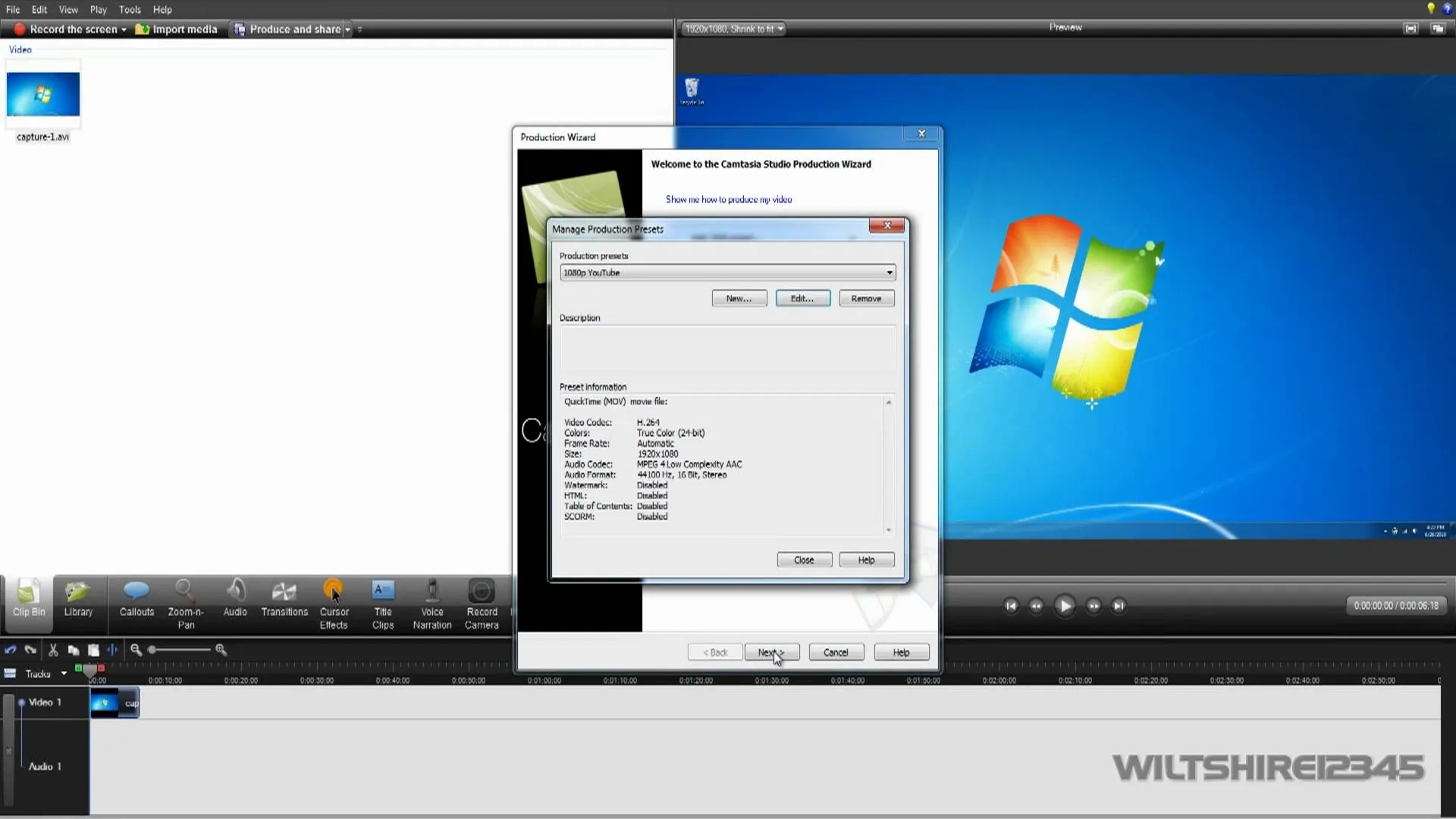
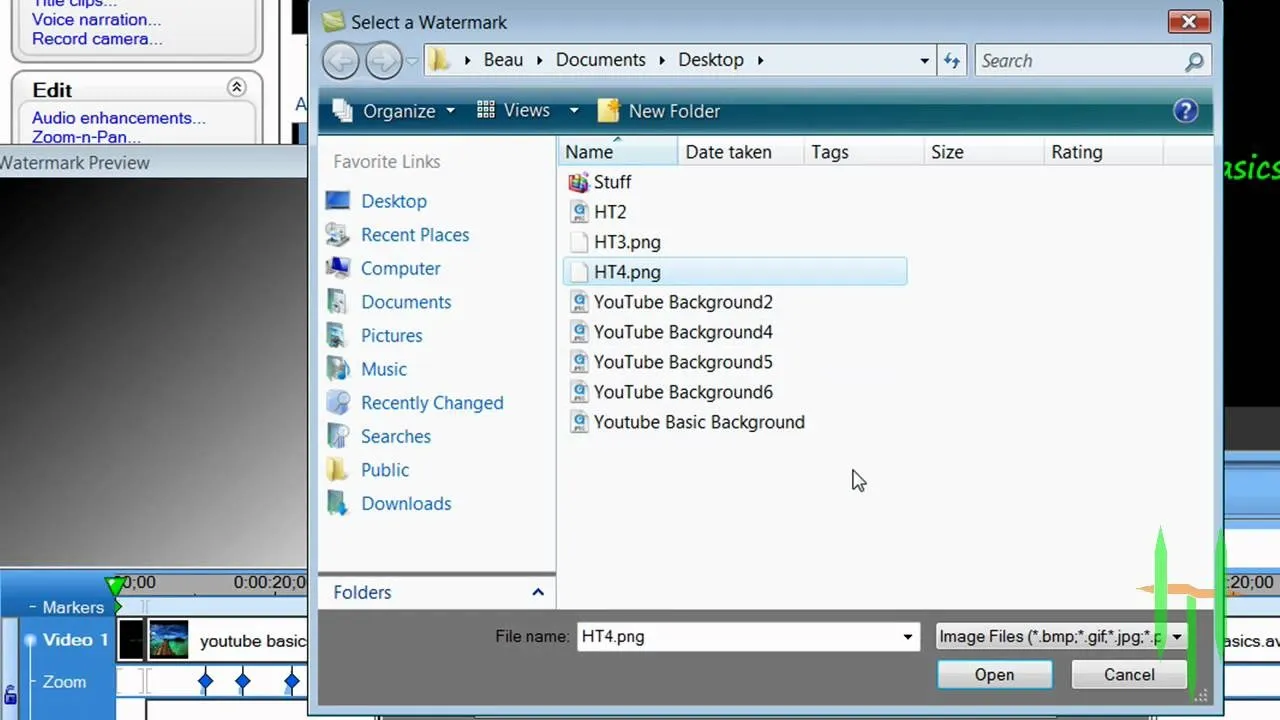
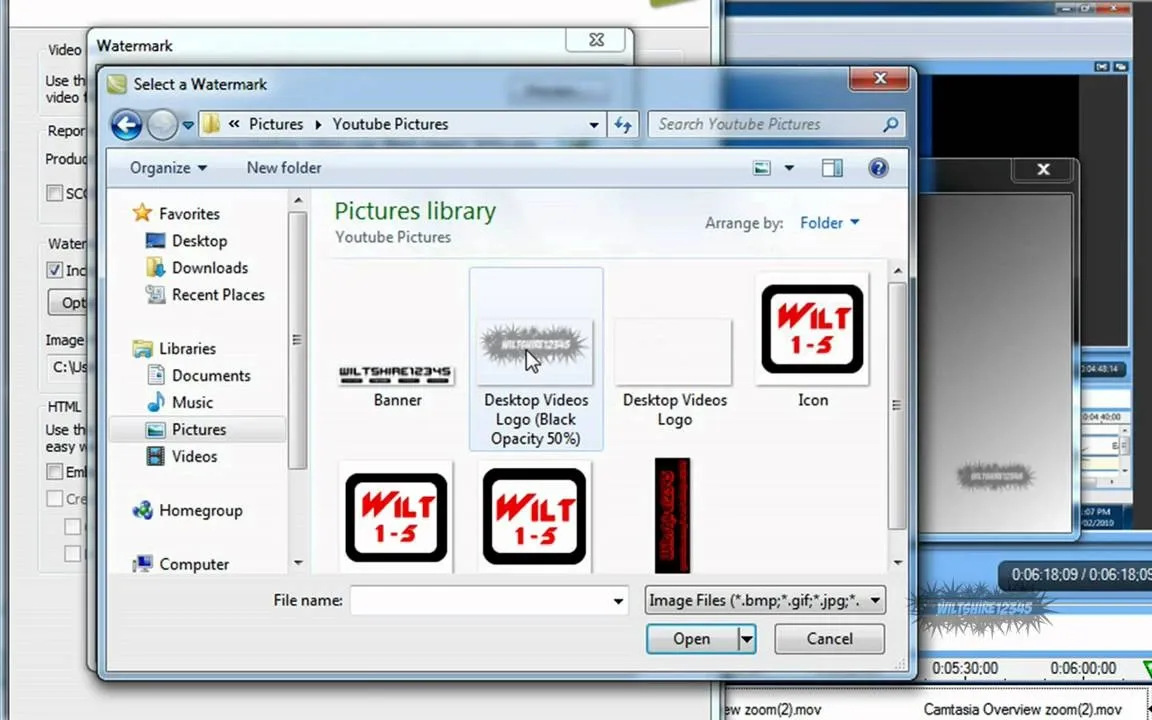
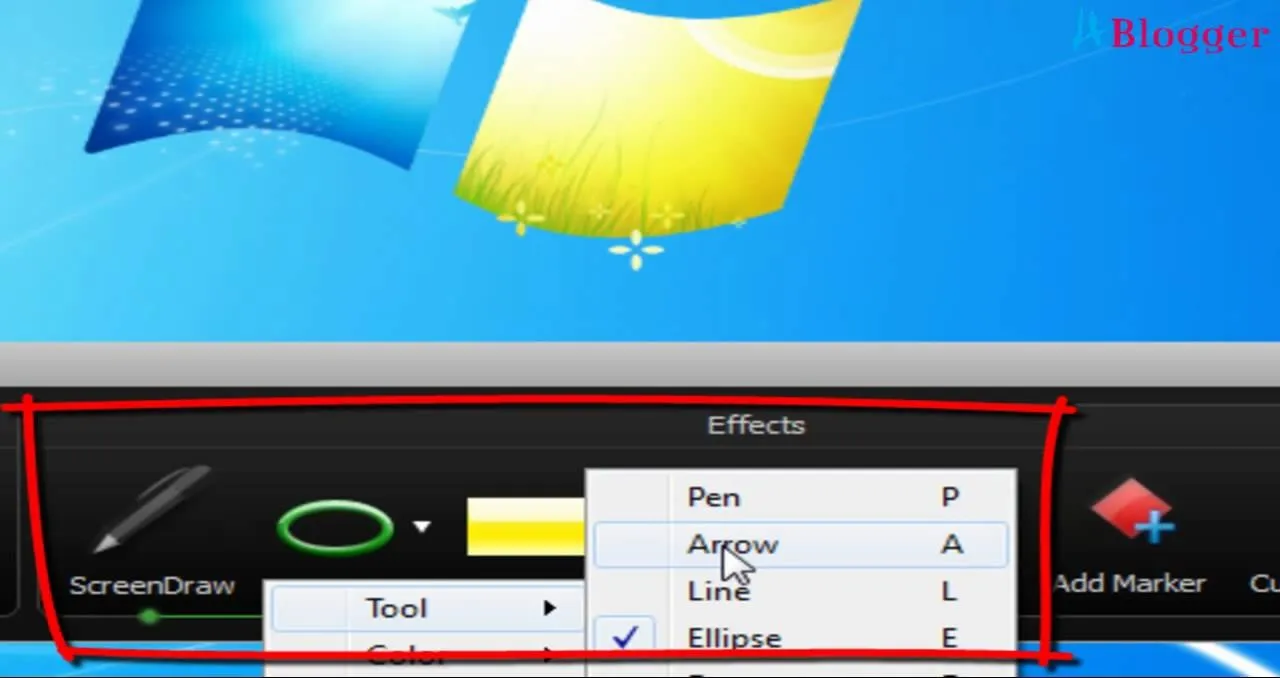
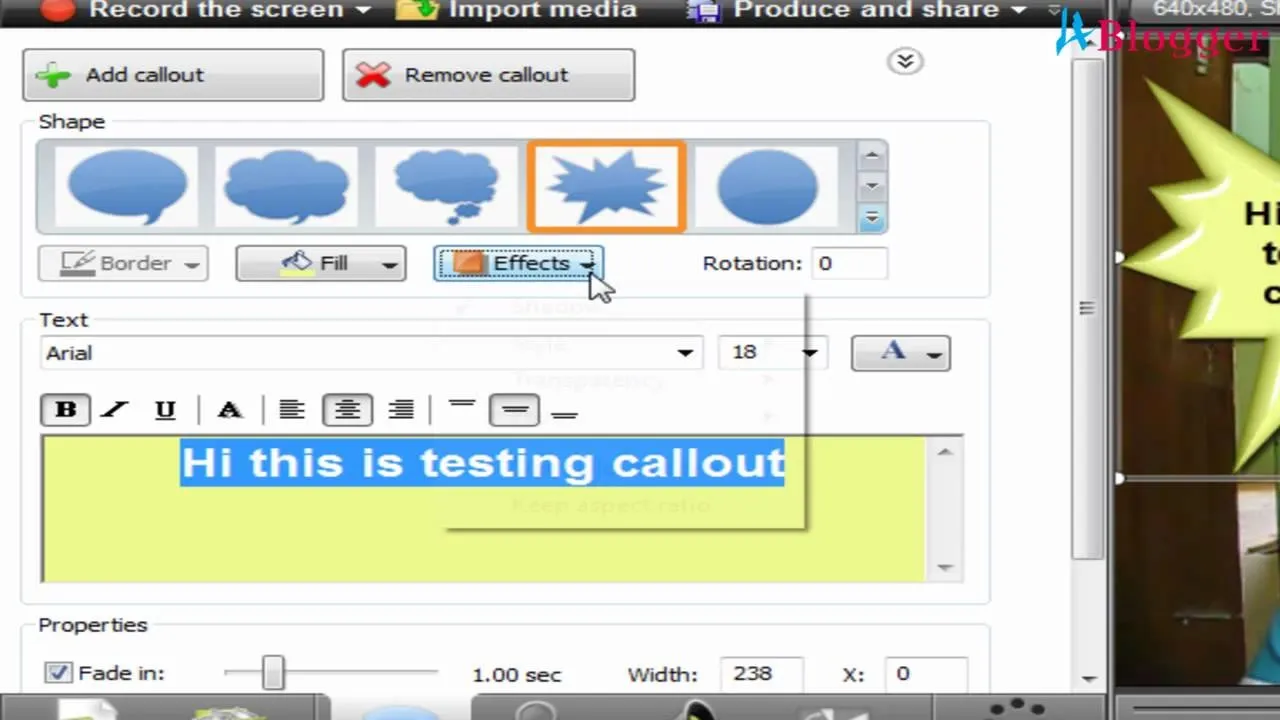
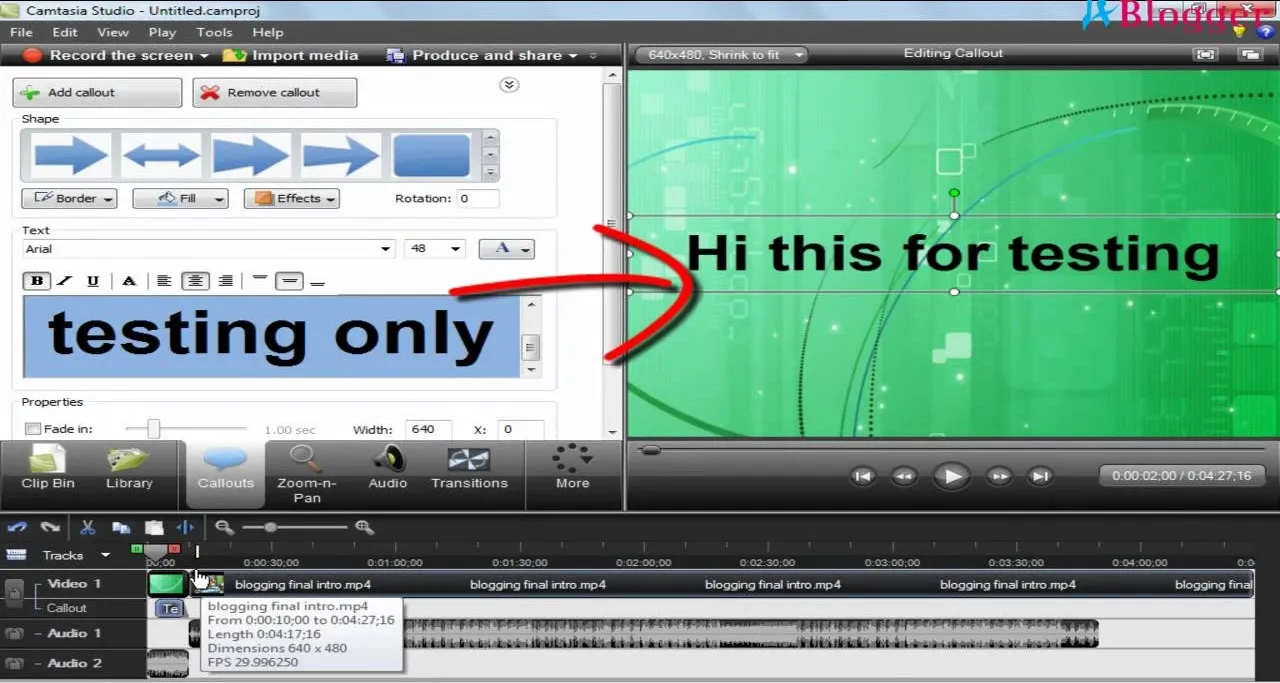

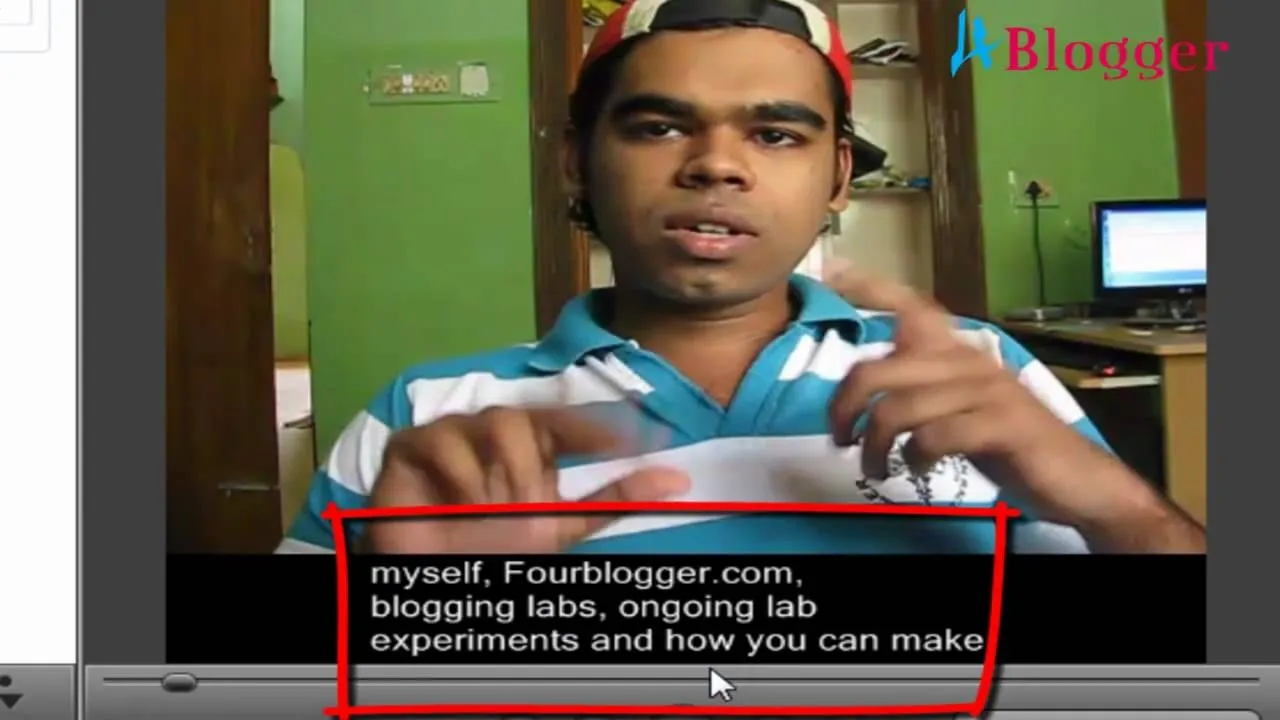
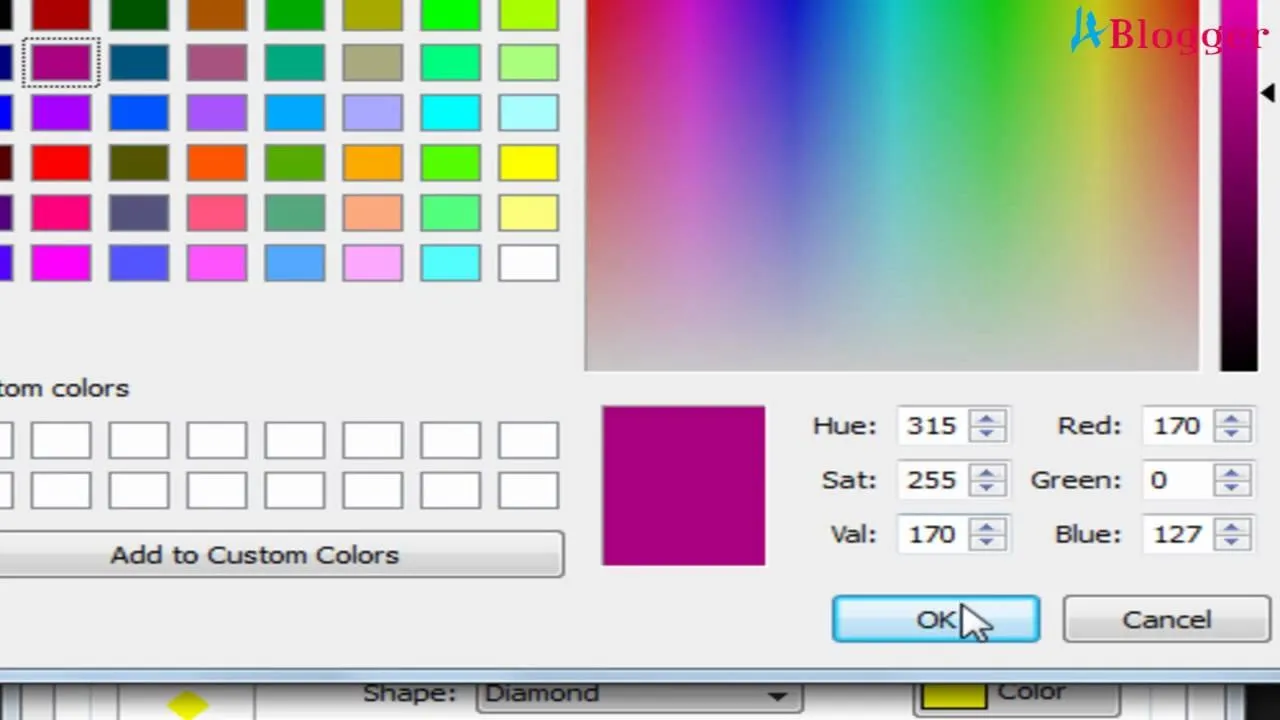

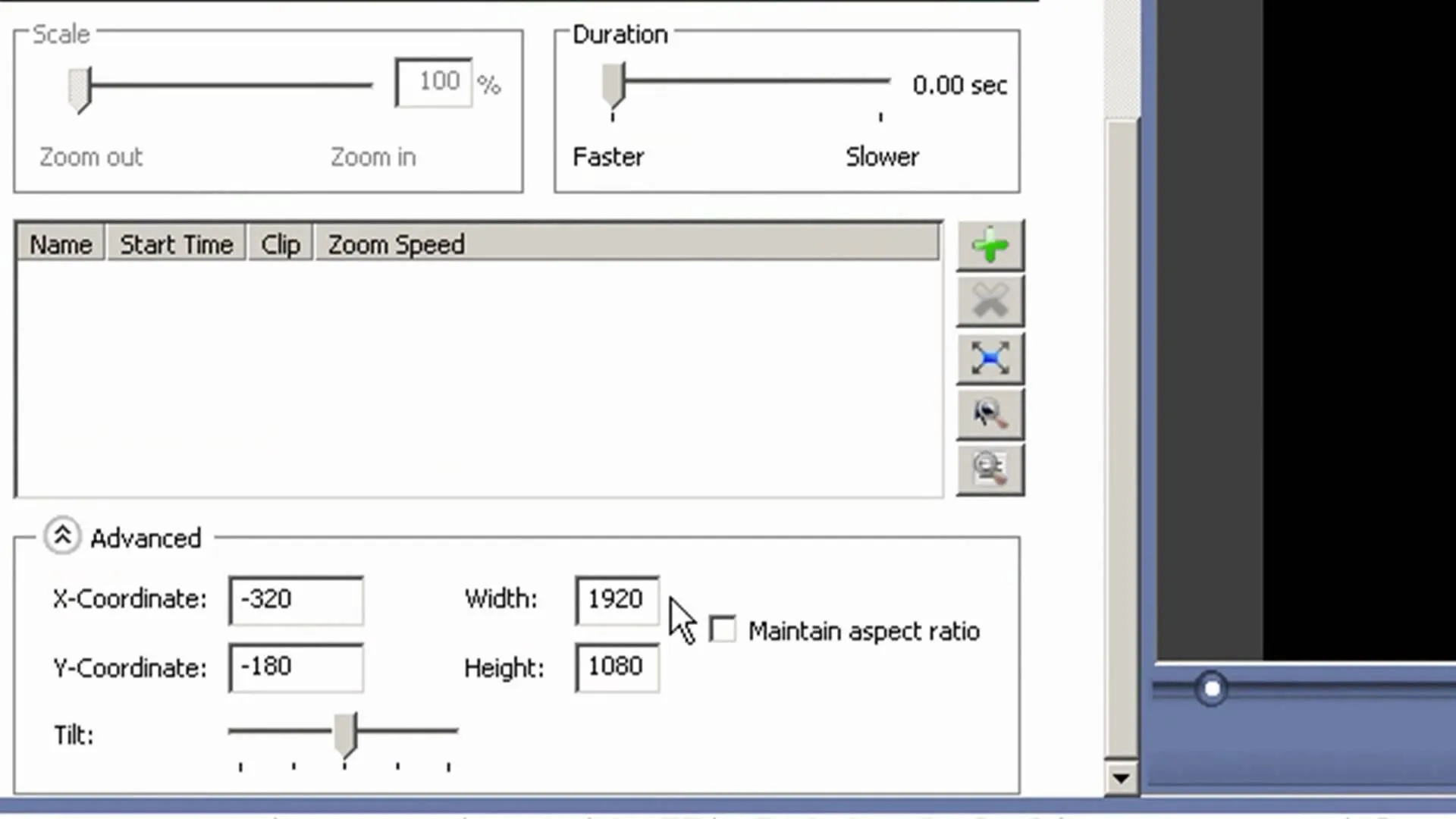
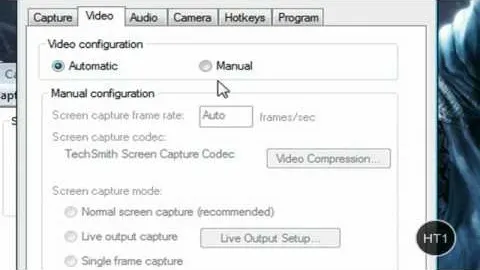

Comments
Be the first, drop a comment!